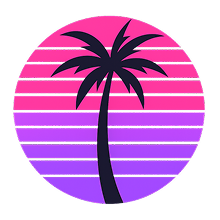Synth Riders Beatmap Editor
Kluge Strategic, LLC
2019년 9월 6일
168
조회수
0
리뷰 수
0+
추정 판매량
N/A
긍정 평가
게임 정보
| 출시일: | 2019년 9월 6일 |
| 개발사: | Kluge Strategic, LLC |
| 퍼블리셔: | Kluge Strategic, LLC |
| 플랫폼: | Windows |
| 출시 가격: | 무료 |
| 장르: | 인디, 유틸리티 |
업적 목록
업적 정보가 없습니다.
추천 게임

Alpha & Beta: Choose Difficulty
2019년 8월 9일

嗜血印 Bloody Spell DLC 僵尸角色扮演
2019년 7월 16일

嗜血印 Bloody Spell DLC 一眉道长
2019년 7월 16일
게임 소개

The Synth Riders Beatmap Editor is a free tool for Windows that allows you to take your own music and choreograph movements to match! With this tool you can place notes, wallsand rails so that they synchronise with the music, which you can then load and play as a Custom Song in Synth Riders.
상세 설명
The Synth Riders Beatmap Editor is a free tool for Windows that allows you to take your own music and choreograph movements to match! With this tool you can place notes, obstacles and rails so that they synchronise with the music, which you can then load and play as a Custom Song in Synth Riders.
This is a public alpha release - which means that it's important to back up your work as you could find bugs which our testers haven't encountered previously.
For full release notes for the Public Alpha (version 2.1.3-22) please see:
Core Features:
- Rebindable hotkeys
- Customizable note colours
- Place, move and rotate obstables
- Edit rails by adding, moving or deleting rail nodes without replacing the rail
- Smart object scrolling - quickly jump between objects of a given type (notes, rails, obstacles)
- Change the comfort grid style or toggle it off completely for a clear view
- Toggle snap-to-grid to allow free placement or change the grid size for smaller precision placement
- Create bookmarks and switch between next/previous with a hotkey
- Custom difficulty with customizable note jump speed
Public Beta Available!
Want more features? We have a Public Beta in test and encourage you to give it a try!Public Beta Features:
- Advanced Selection Options: Copy, paste, mirror or delete objects selectively
- Snap to Rail: Easily place or paste notes onto rails
- Gridless Rail Move: when snap to grid is off, rail heads and nodes can be dragged off-grid
- Move Rail Head: you can now move a rail head without moving the entire rail with it (ctrl + left click drag). You can still move an entire rail at once with alt drag.
- Power Mode: Optionally place notes without overwriting existing notes on the same plane
- Note Outline Toggle: See objects that are obscured by other objects
- Free Camera Improvements: free camera now moves more responsively (hold right click and use WASD + Q/E while in free camera mode). 9 now resets the free camera position.
- Additional Obstacle Types: square, triangle shapes
- Measure Indicator: shows what bar or beat your editor plane is on.
Public Beta Opt-In
To opt-in to the Public Beta and access these new features:- Right click on the Synth Riders Beatmap Editor in Steam
- Choose "Properties", then "Betas"
- Opt-in by selecting "public.beta" on the Beta Participation drop down list
Public Alpha Available!
Want even MORE features? We have a Public Alpha in test if you'd like early access to the latest development features.This is a public alpha release - which means that it's important to back up your work as you could find bugs which our testers haven't encountered previously.
For full release notes for the Public Alpha (version 2.1.3-22) please see:
Public Alpha Features:
- Auto Backups
- Error scanning and rounding error fixes
- Split and join rails
- Group move
- Camera changes
- Paste with BPM
- Object highlighting
Public Alpha Opt-In
To opt-in to the Public Alpha and access these new features:- Right click on the Synth Riders Beatmap Editor in Steam
- Choose "Properties", then "Betas"
- Opt-in by selecting "public.alpha.a2" on the Beta Participation drop down list
Reference Guides & Tutorials
- Synth Riders Beatmap Editor Reference Guide (Google Doc)
- Beatmap Editor Basics Video Introduction (YouTube):
Support, Feature Requests & Bug Reporting
We welcome your feedback, feature requests and bug reports on our official discord.스크린샷







접속자 수
가격 정보
업적 목록
업적 정보가 없습니다.
요약 정보
스팀 리뷰
스팀 리뷰가 존재하지 않습니다.