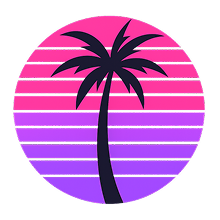게임 소개

More than 132 levels designed each with an answer and an increasing difficulty in this game, wishing for better ideas of yours.
This game is a classic Push Box game. Three features in the following:
1.More than 132 levels designed each with an answer and an increasing difficulty.
2.Ideas of clearing level could be saved as a binary file less than 1kb and system could read and replay it as video, So the capacity of your computer's hard disk is huge!
3.You could start game with option to choose Game Mode or Level Editor Mode(modify game levels and design new game levels).
Tips:
Game Interface of the latest version of Windows 11 might not be right, such as the version of 24H2. Five steps of sets to solve this problem. Step1->Start Game. Step2->Left Mouse Button or Right Mouse Button click the pages located on the top of the game interface to open Settings - Start - Default Terminal Application - Windows Console Host. Step3->Save Settings. Step4->Close all pages on the top of the Game Interface. Step5->Restart Game.
Optimized Display Effects are suitable for adjustment and optimization under Windows 11. Left Mouse Button click on the taskbar to open Start - Settings - System - Screen Zoom and Layout - Screen Zoom - 125%.
Antivirus Software false positive may cause An Error Message Box of Game Startup File missing. We can quit Antivirus Software, then uninstall and redownload game, then restart Antivirus Software, then restart game to restore PushBox.exe and put it into Safe Software List. Error Message Box of Game Startup File missing no longer exists when Antivirus Software Official finished verifying it. Antivirus Software false positive may cause not Full_Screen interface of the First Start of Game. We can shut down game and restart it.
스크린샷





접속자 수
가격 정보
업적 목록
업적 정보가 없습니다.
요약 정보
스팀 리뷰
스팀 리뷰가 존재하지 않습니다.