게임 정보
Organize your Windows environment with a new virtual taskbar, elegant and powerful the NewTaskbar bar can contain as many applications as you want.
Bar
Components
Applications
Separators
Customisation
Customize your new bar as you wish, the optionsBar
- Color
- Opacity
- Height
- Width
- Position
- Rounded corners
- Always on screen bar
- Always on top bar
Components
Applications
- Opacity
- Scale
- Icons spacing
- Zoom scale
- Zoom speed
Separators
- Color
- Opacity
- Width
- Height
- Rounded corners/list]
are available to customize your new NewTaskbar virtual bar.Applications
You can place any type of files, folders or even URLs in your NewTaskbar virtual bar.Compatibility and performance
NewTaskbar is compatible with Windows 7, 8.1, 10, 11 32bits or 64bits, the program does not require any internet connection and uses extremely little of your computer's resources, even on a not very powerful computer.








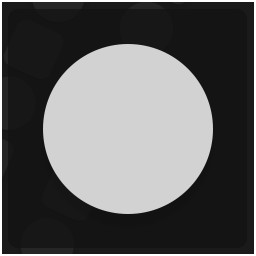




76561198080684278
2022-06-30 기준 최신 한글 패치파일입니다. https://doopaang.tistory.com/209 추가 작업 표시줄 프로그램 말그대로 화면에 띄우는 작업표시줄을 하나 더 만들 수 있는 프로그램입니다. 단순히 응용 프로그램 뿐만 아니라 윈도우즈 기능 버튼이나 구분선, 선반이라는 이름으로 여러 개의 응용 프로그램 등을 묶어둘 수도 있습니다. 근데 작업표시줄이라는 이름 치고는 프로그램이나 폴더 바로가기 느낌이 강해서 피시방 배경에 깔린 커다란 레이아웃들이랑 비슷한 기능이라고 생각하시면 되겠습니다. 세로로 둘 수도 있고 생각보다 커스터마이징은 조금 되지만 디자인은 거의 같습니다. 그리고 치명적으로 윈도우 부팅시 실행을 체크 해제해도 부팅시 실행되고 스팀을 통해 삭제해도 컴퓨터에 남아있습니다.