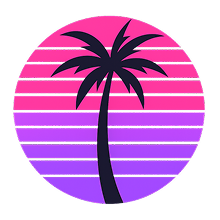VBridger
PiPuProductions,Serp
2022년 4월 10일
265
조회수
5
리뷰 수
375+
추정 판매량
80%
긍정 평가
게임 정보
| 출시일: | 2022년 4월 10일 |
| 개발사: | PiPuProductions,Serp |
| 퍼블리셔: | PiPuProductions |
| 플랫폼: | Windows |
| 출시 가격: | 10,500 원 |
| 장르: | 캐주얼, 애니메이션과 모델링, 유틸리티 |
업적 목록
업적 정보가 없습니다.
추천 게임
게임 소개

VBridger is a face tracking plugin designed for Vtube Studio and Live2D, which allows the user to make better use of IphoneX ARKit tracking on their live2D model.
상세 설명
VBridger allows VTubers to use face tracking to it's fullest potential
VBridger allows for the augmentation of tracking data, allowing users to combine, mix, and modify live data for use with VTuber Avatars. It comes with several base settings and samples for different types of models. If you have a standard live2D model, you can use our VTS Compatible settings to enhance the tracking quality. If you have a model rigged for ARKit using our parameter guide, you will be able to use our ARKit settings for advanced expression control. If you have an ARKit compatible VRM model, you can use VMC to send tracking data, allowing you to use input curves to tune and calibrate the tracking to better fit your face.
With the VBridger - Editor DLC, riggers can unlock the full potential of VBridger and their rigs by gaining the ability to create new outputs and custom controls for their models. Use your face to toggle VRM exressions via VMC, or create logic based expressions to add flutter to your live2D wings- the possibilities are endless.
Current available input sources:
•Tracking data from the IPhone ARKit FACS based face tracking system from the following apps
•ifacialmocap (iPhone)
•FaceMotion3D (iPhone)
•MeowFace (Android)
•VTubeStudio (iPhone)
•MediaPipe (Webcam)
•NVIDIA (Webcam) *Requires the NVIDIAa webcam DLC from VTube Studio, it's free!
•Additionally, use your microphone to generate audio inputs.
Current available output software:
•Vtube Studio via the Vtube Studio API allowing for the control of live2D models.
•Virtual Motion Capture (VMC) Protocol allowing for any VMC compatible app to recieve face data from VBridger. As long as an output shares the name of a blendshapeclip on your VRM, you can control it with VBridger.
VMC will only work on the facial tracking of the model, it cannot send head rotation, eye rotation, or control the body at the moment.
More on the way!
VBridger allows for the augmentation of tracking data, allowing users to combine, mix, and modify live data for use with VTuber Avatars. It comes with several base settings and samples for different types of models. If you have a standard live2D model, you can use our VTS Compatible settings to enhance the tracking quality. If you have a model rigged for ARKit using our parameter guide, you will be able to use our ARKit settings for advanced expression control. If you have an ARKit compatible VRM model, you can use VMC to send tracking data, allowing you to use input curves to tune and calibrate the tracking to better fit your face.
With the VBridger - Editor DLC, riggers can unlock the full potential of VBridger and their rigs by gaining the ability to create new outputs and custom controls for their models. Use your face to toggle VRM exressions via VMC, or create logic based expressions to add flutter to your live2D wings- the possibilities are endless.
Current available input sources:
•Tracking data from the IPhone ARKit FACS based face tracking system from the following apps
•ifacialmocap (iPhone)
•FaceMotion3D (iPhone)
•MeowFace (Android)
•VTubeStudio (iPhone)
•MediaPipe (Webcam)
•NVIDIA (Webcam) *Requires the NVIDIAa webcam DLC from VTube Studio, it's free!
•Additionally, use your microphone to generate audio inputs.
Current available output software:
•Vtube Studio via the Vtube Studio API allowing for the control of live2D models.
•Virtual Motion Capture (VMC) Protocol allowing for any VMC compatible app to recieve face data from VBridger. As long as an output shares the name of a blendshapeclip on your VRM, you can control it with VBridger.
VMC will only work on the facial tracking of the model, it cannot send head rotation, eye rotation, or control the body at the moment.
More on the way!
스크린샷







접속자 수
가격 정보
예측 판매량
375+
개
예측 매출
3,937,500+
원
추가 콘텐츠 (DLC)
업적 목록
업적 정보가 없습니다.
요약 정보
스팀 리뷰 (5)
총 리뷰: 5
긍정: 4
부정: 1
5 user reviews
영어 잘하고 전문적인 일 할수있는사람에겐 강력추천 추가적인 기능이 많이 들어가서 좋지만 세세하게 뜯어서 보정을 해야하기에 사기전 각오를 해야할것 아직 rtx베타 기능에 오류가 많기에 쓰기전 잘 맞는지 확인하자
👍 2
⏱️ 7시간 44분
📅 2023-10-27
Hello, there is an error that the ip connection is not working properly in VBridger Korea VTube Studio. The connection using ifacialmocap worked immediately, but not in VTube Studio.I think we need a solution or error correction.
👍 6
⏱️ 123시간 59분
📅 2022-04-29
버츄얼 하시는분들 필독!!! 본인이 사용하는 모델이 VBridger에 호환되는지 무조건 확인하고 구매하실것! 개인적으로 표정표현이 더 섬세하게 되서 사는걸 추천드립니다.
⏱️ 85시간 36분
📅 2025-07-17
이 아줌마와 함께라면 난 최강이다
⏱️ 221시간 59분
📅 2025-09-06
아이폰과 연결이 안되는 경우가 많아요
⏱️ 11시간 7분
📅 2025-09-05