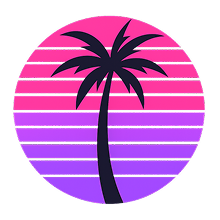게임 정보
| 출시일: | 2022년 4월 7일 |
| 개발사: | Wu Zhang |
| 퍼블리셔: | Wu Zhang |
| 플랫폼: | Windows |
| 출시 가격: | 8,500 원 |
| 장르: | 캐주얼, 인디, 레이싱, 전략 |
링크
업적 목록
업적 정보가 없습니다.
추천 게임
게임 소개

Instructions: 1.Q->menu, M->music, N->Sound, L->Left Shadow, R->Right Shadow, Enter or Space->start/pause game, ESC->quit game. 2.W/'↑' P1 Rotate, A/'←' P1 Move Left, D/'→' P1 Move Right, S/'↓' P1 Speed Up, '↑' P2 Rotate, '←' P2 Move Left, '→' P2 Move Right, '↓' P2 Speed Up.
This Blocks game is designed with 110+ modes to play.
55 modes for single player,
22 modes for two players cooperation,
33 modes for two players PVP and Winner is whom got 100 scores first.
110 background music picked up for your choice. Double click M key for a audition of music on start menu or replay music in game mode.
You would have lots of choices in this Tetris game.
Tips:
Game Interface of the latest version of Windows 11 might not be right, such as the version of 24H2. Five steps of sets to solve this problem. Step1->Start Game. Step2->Left Mouse Button or Right Mouse Button click the pages located on the top of the game interface to open Settings - Start - Default Terminal Application - Windows Console Host. Step3->Save Settings. Step4->Close all pages on the top of the Game Interface. Step5->Restart Game.
Optimized Display Effects are suitable for adjustment and optimization under Windows 11. Left Mouse Button click on the taskbar to open Start - Settings - System - Screen Zoom and Layout - Screen Zoom - 125%.
Antivirus Software false positive may cause An Error Message Box of Game Startup File missing. We can quit Antivirus Software, then uninstall and redownload game, then restart Antivirus Software, then restart game to restore Blocks.exe and put it into Safe Software List. Error Message Box of Game Startup File missing no longer exists when Antivirus Software Official finished verifying it. Antivirus Software false positive may cause not Full_Screen interface of the First Start of Game. We can shut down game and restart it.
스크린샷




접속자 수
가격 정보
업적 목록
업적 정보가 없습니다.
요약 정보
스팀 리뷰
스팀 리뷰가 존재하지 않습니다.