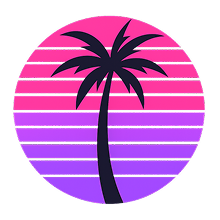게임 정보
| 출시일: | 2022년 11월 1일 |
| 개발사: | MAGIX Software GmbH |
| 퍼블리셔: | MAGIX Software GmbH |
| 플랫폼: | Windows |
| 출시 가격: | 279,000 원 |
| 장르: | 동영상 제작 |
업적 목록
업적 정보가 없습니다.
추천 게임



게임 소개

VEGAS Edit 20 Steam Edition. Fast, easy editing to turn your stream highlights and gameplays into engaging and entertaining videos. Then share on your social media to grow your audience.
New Version
소프트웨어 정보
VEGAS Edit 20 Steam Edition is everything you need to edit your gaming videos, from stream highlights to gameplays. Capture your gameplay excitement and edit it into a professional video to showcase your skills and strategies or share your tips. Edit the most exciting parts of the game together and leave out dead scenes or uninteresting parts. Record commentary to add your personality. Splice in footage of yourself or other players reacting to the gameplay to build up the drama.Highlight key moments with special effects like glitches, shaking, or slow motion. Keep your viewers’ attention with jump cuts, transitions, and slow-motion sequences. Write titles and captions to identify players, locations, and key gameplay moments. Create striking looks with powerful HDR color correction and grading. Give viewers different perspectives with multiple camera views. Then, match video with music and sound effects for a complete experience. When you're happy with your edit, export with GPU acceleration and upload to YouTube or other destinations.
Highlights
- Record multiple video and audio sources
- Work with a wide range of professional formats, including Apple ProRes and BRAW
- Edit clips: trim, shuffle, slip, slide, time stretch, reverse, and more
- Add effects, filters, transitions, and titles
- Easily remove green screen
- Splice yourself into the game with picture in picture
- Create your signature look with HDR color correction and grading
- Edit effects with adjustment tracks
- Apply multi-region motion tracking to spice up your production
- Use audio to enhance your video with a multichannel mixer, reverbs and echoes, equalization tools, and VST3 support
- Use audio synchronization for multicam editing
- Use comprehensive built-in screen capture
- Work fast with GPU acceleration for decoding/encoding for Nvidia®, AMD® and Intel®
- Choose from a wide range of output formats
- Upload directly to YouTube and Vimeo
What’s new?
- Audio production with support for the latest VST3 plug-ins for reverbs, delays, EQs, and more
- Optical Flow motion: create smooth slow motion, and fluid warp-flow movement along with seamless resampling
- Motion Blur FX: create a natural feel for motion sequences and target specific areas of your footage.
- Animated transitions and effects: build dynamic animation into your transitions and effects with complete Bézier curve control
- Automatic project collections: easily access all of your projects and their media files with automatic file organization
- Scene detection: automatically detect scenes from rendered video. Mark them as regions or break them up to work with them individually
- Modern flexible transitions: create your own transitions or choose from dozens of presets to spice up the story
- Hue vs Saturation color curve: target a specific color then change the saturation
- Saturation vs Saturation color curve: target a specific saturation then pump it or mute it
- Curves color picker: sample the exact colors or ranges to adjust in the color curves
- Zoomable Preview: get up close to your footage in the Video Preview window
스크린샷









접속자 수
가격 정보
예측 판매량
225+
개
예측 매출
62,775,000+
원
업적 목록
업적 정보가 없습니다.
요약 정보
스팀 리뷰 (4)
프리미어 프로는 구독제라서 계속 돈을 써야하고 다빈치 리졸브는 너무 무겁고 색공간 제한,프레임 설정이 불편했지만 베가스는 쉽고 가볍고 좋은 기능이 많이 있는 것 같습니다. 베가스 edit 버전에는 영상 편집 기능만 있고 pro 버전에는 오디오 제작용 프로그램이 추가되어 있으며 post 버전에는 여기에 추가로 애프터 이펙트,포토샵 비슷한 프로그램을 또 추가해준다고 합니다 일반적인 사용자에게는 edit 버전으로 충분한 것 같고 만족하고 있습니다. 인코딩을 할 때는 베가스 내부의 코덱을 사용하지 말고 voukoder라는 외부 플러그인을 사용해서 출력하시길 바랍니다. x264,x265,flac 등의 코덱을 자유롭게 사용할 수 있고 gpu를 통한 인코딩도 지원합니다. 14만 5천원은 큰 돈이지만 이 프로그램을 통해서 유튜브로 벌어들일 돈을 생각하면 사소한 투자라고 생각합니다!
Recommended
- 프리뷰 및 랜더결과에서 일부 글꼴 누락 발생 - 1. Legacy로 편집 → 해결 안 됨 2. 글꼴 트루타입 → 해결 안 됨 3. Legacy 말고 ProType Titler로 편집 → 어느정도 해결 됬지만, 글자 애니메이션 넣을 수 없음 4. 글꼴을 모든 사용자로 설치 → 해결 안 됨 *이 4가지는 다 해보고서 적은 겁니다. 하지만, 동영상 호환은 완벽히 돼서 일단은 해결법을 기다리는 중. 마음만큼은 추천을 하고 싶지만, 글꼴 적용 안 된게 너무 치명적임. 이거 만큼은 댓글을 허용하니, 다른 해결법 찾을실 분...?
이버전으로 베가스는 처음써봤는데 좋습니다. 乃 여유되면 최신버전으로 해볼려고합니다.