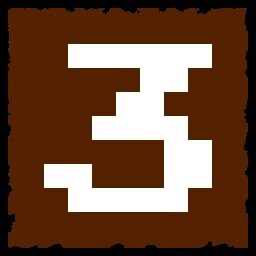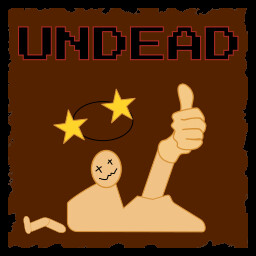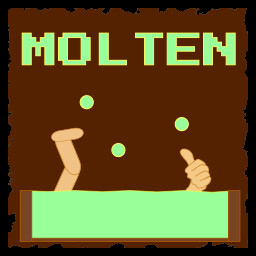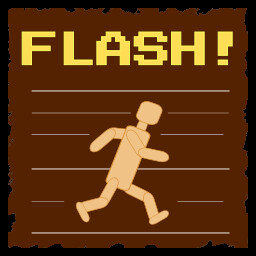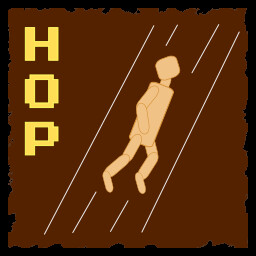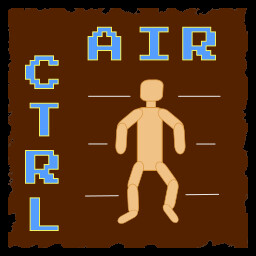게임 정보
📖 Introduction :
To your partner :
Hello Golem !
Your mission, and you accept it, is to find everything you can about this old fool and his inventions.
We NEED his incredible creations (including his infinite coffee cup) !!!
Now GO !
The Concilio Magorum
--------------------------
Hello sadi-- *khof* I mean magic questing friends !
In Lovely Traps Dungeon, you will guide our dear golem friend through the mad wizard's mazes and twisted contraptions in an attempt to recover his immense knowledge ! 🧙♂️
P.S : Golems are just moulded clay so don't worry about petty things like pulverization...
😈✒️ Game in active development ❤️🔥
🎮 Gameplay :
Third person platformer, sometimes sidescroller, with puzzle mechanics
Grab magic gear to get abilities !
Classic WASD or ZQSD | left stick controls with mouse or right stick to orient view
Keyboard users can use Left Shift to force safe slow walk.
Mouse wheel or gamepad Up and Down control zoom
Slide on inclined surfaces, jump from them while keeping momentum !
Beauuuutiful graphics ! (or at least we hope so)
If something can be pushed, just move towards it, the golem will handle it
Dodge death using skills. Unlock them in the challenges room !
Default one is a "dive" with an invincibility frame.
No lives or "continue". You melted, got compressed, crushed or rolled over ? You will respawn at the last visited checkpoint.
Time attack : there is a timer on top of your screen and a proof screenshot is taken at the end of each level.
You can manually make a high definition screenshot. Please first set a key in the Input menu.
There is often more than one solution
In-game and Level End Screen-shots are put in [the game folder]/Saved/Screenshots
💾 Setup and play (Outside of Steam) :
On Windows the LovelyTrapsDungeon(_Demo).bat script
On Linux the LovelyTrapsDungeon(_Demo).sh script
A desktop launcher can be created to put on your desktop or anywhere else :
On Windows, using the SETUP-CreateDesktopShortcu.bat script
On Linux, using the SETUP-CreateDesktopShortcu.sh script
🖥️ Performances :
The game uses SM6 Vulkan shaders. It is as optimized as possible, the goal being to have it run smoothly on my favourite device : the SteamDeck ❣️
Since it is using Epic upscaling technology, you shouldn't have any compatibility issue.
It auto-configures but you can tweak the settings.
If needed, please use the "screen percentage" slider to improve your performances by reducing the resolution and upscaling (Game is designed for this so don't worry you shouldn't get artefacts or "smudges").
Also, you can choose between borderless fullscreen or windowed modes.
HAVE FUN ! 😋