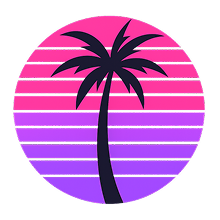LIU (Light It Up)
pdcsky
2022년 11월 4일
137
조회수
0
리뷰 수
0+
추정 판매량
N/A
긍정 평가
게임 정보
| 출시일: | 2022년 11월 4일 |
| 개발사: | pdcsky |
| 퍼블리셔: | pdcsky |
| 플랫폼: | Windows |
| 출시 가격: | 31,000 원 |
| 장르: | 디자인과 일러스트레이션 |
업적 목록
업적 정보가 없습니다.
추천 게임
게임 소개

Light It Up is an arcade controller visualizer designed for fighting game enthusiasts, artists and streamers.
상세 설명

You have an awesome arcade stick, controller and hitbox. It has amazing sexy artwork, maybe you have glowing LED sanwa buttons, or the latest gamerfingers. You show it off on your webcam, your game starts and you put your controller on your lap aaaaaaaaaaand its gone! We can't see it anymore because you're too busy playing...damn!
But wait...why not play AND show off your sexy controllers to the world at the same time?
Enter LIU! (LIGHT IT UP)
VAST CUSTOMISATION

With over 113 different possible layouts, you can configure elements such as:
- Artwork
- Sticktop
- Button colors and build
- Button press visual effects
- Button artwork
- Use either a joystick or a hitbox layout
HEAPS OF LAYOUT OPTIONS
Work from a library of well renowned arcade layouts from brands such as:
- All Fight Stick
- BnB
- Etokki
- Hitbox
- Junk Food Custom Arcades
- JxK Espada
- Mixbox
- Razer
- and many more!
WHY USE LIU?
- Showcase your inputs during gameplay!
- Everyone has a unique take on their ideal arcade controller, Show your audience what makes you you!
- A very good visual teaching tool to show off those hard core complicated combos...think the Ironman Infinite!
- You have a controller but want to see what its like to use a different layout!
- Sometimes a layout no longer exists and is discontinued, they'll live here in spirit!
POWERED BY UNREAL AND OWL

LIU (Light It Up) runs on Unreal Engine 4 and works together with a branch of SPOUT tech created by the team at Off World Live that allows for streaming through programs such as OBS. This let's users to show off their unique arcade layouts to their audiences even when the program is minimized.
PREREQUISITES FOR THE BEST EXPERIENCE

To get LIU running on OBS
1. Make sure your OBS version has been updated to the latest version. (At least version 28)
2. Install the Spout2 plugin for OBS-28 (The file is available inside the 'Install' folder)
3. Run LIU_Overlay.exe
4. Run OBS and on any scene, add a new 'Spout2 Capture' source.
5. The LIU controller should appear inside.
6. Have fun!
ABOUT THE DEV

LIU (Light It Up) is being developed by Australian 09er Peter Phan (pdcsky), a 3D artist turned unreal engine developer with over 8 years of experience. It had initially started off in 2020 as a hobby project, spurred out of pure salt that no such controller visualiser existed at that time and has now grown into a full blown app ready to be given to the FGC!
스크린샷









접속자 수
가격 정보
업적 목록
업적 정보가 없습니다.
요약 정보
스팀 리뷰
스팀 리뷰가 존재하지 않습니다.