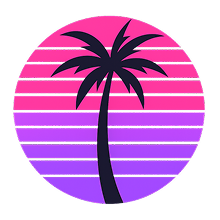WAR Card Game_uvr
Jack Eisenfeld
2023년 2월 1일
159
조회수
0
리뷰 수
0+
추정 판매량
N/A
긍정 평가
게임 정보
| 출시일: | 2023년 2월 1일 |
| 개발사: | Jack Eisenfeld |
| 퍼블리셔: | Jack Eisenfeld |
| 플랫폼: | Windows |
| 출시 가격: | 1,100 원 |
| 장르: | 캐주얼 |
링크
업적 목록
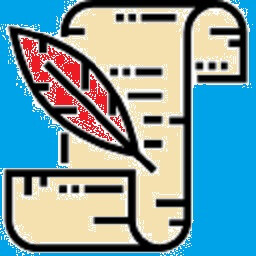
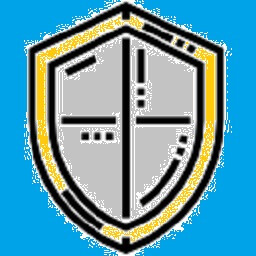
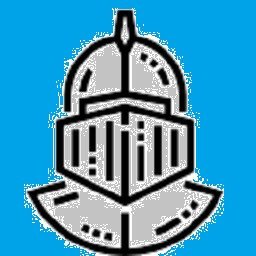
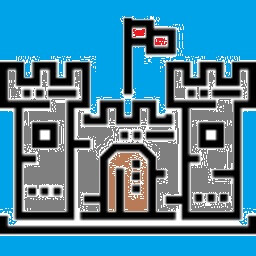
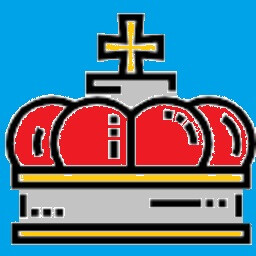
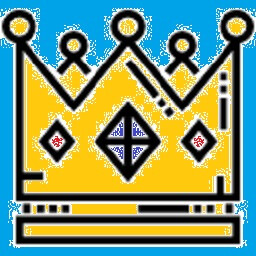
추천 게임

Color Escape: VR Coop Demo
2022년 12월 4일

Jeebo & Jerbo vs. Life Demo
2022년 11월 20일
게임 소개

WAR Card Game_uvr is a computer game version of the card game "WAR" but with a medieval theme. Play at your own speed (fast or slow) with the auto-play feature! Save the game whenever you want and then load the game to continue playing later! Pause the game whenever you need to! The game talks!
상세 설명
WAR Card Game_uvr is a computer game version of the card game "WAR" but with a medieval theme.
BACK STORY: You are an adventurer who is seeking a break from adventuring when you come across Ye Olde Inn and, when you go inside, you are challenged by the Oracle (the computer player) to a game of WAR. (Initially, you type in your first name so the game program can refer to you by printing your name on the screen and by speaking your name.) The Oracle suggests that you put your swords on the table and he conjures up a deck of cards for you to play with.
GAME PLAY: Right-clicking on the tabletop (the area of the screen with the wooden texture) brings up the Start Menu Panel. Clicking the Start Game Button starts the game and splits the deck of cards. Right-clicking again brings up the Game Menu Panel. Clicking the Deal Cards Button deals a single card from both your cards and the Oracle's cards. Right-clicking yet again brings back up the Game Menu Panel. Clicking the Compare Cards Button determines who has the higher face value card and awards the cards to that player. If the cards are of equal face value, then there is a WAR. When a WAR happens, each player turns an additional card down and an additional card up. Then, the up cards are compared and whoever has the higher face value up card wins all cards dealt. If the up cards are of equal face value, then there is a WAR level 2 and the process is repeated. The dealing and comparing of cards continues until either one of the players wins all the cards or a player runs out of cards during a WAR. The player who runs out of cards during a WAR loses by default.
FEATURES:
-GAME DURATION, ROUNDS AND LEAD TRACKING: The game tracks how long you play, the number of rounds played and who is in the lead and by how many points. The Oracle tells you who's in the lead and by how much both by speaking to you and printing text on the screen.
-AUTO-PLAY: The game has an auto-play feature that allows you to have the computer play out the game automatically either to the end of the game or until a WAR occurs. You can choose how rapidly the game is auto-played by setting the auto-play delay. The shorter the delay, the faster the game auto-plays. The auto-play delay slider decreases the delay when you slide it to the left and increases the delay when you slide it to the right. By default, the delay is set in the middle.
-PAUSE: You can pause the game. The Pause Button is located at the bottom of the screen only while a game is playing.
-SAVE AND LOAD GAME: You can save the game to finish playing another time. The saved game can be loaded by clicking the Load Game Button on the Start Menu Panel. There is a tool tip when you hover the mouse pointer over the Load Game or Save Game Button that tells you the date and time of when the game was saved.
-PLAYER NAME SAVE: The game saves your name so you don't have to type it in every time. Your name can only be ten characters long.
-CARD CONFIGURATION SAVE: The game also saves the configuration of the cards at the end of a game so the cards are more thoroughly shuffled the next time you play.
-CARD SHUFFLING: To shorten the game and prevent the cards from just going back and forth between the players endlessly, the cards are shuffled not only at the beginning of the game but also when the cards each player has won are transferred to the cards each player is dealing from. You can hear when the cards are being shuffled.
-ORACLE VOICE GENDER SELECTION: Also, you can choose the gender of the Oracle's voice in the Audio Menu.
BACK STORY: You are an adventurer who is seeking a break from adventuring when you come across Ye Olde Inn and, when you go inside, you are challenged by the Oracle (the computer player) to a game of WAR. (Initially, you type in your first name so the game program can refer to you by printing your name on the screen and by speaking your name.) The Oracle suggests that you put your swords on the table and he conjures up a deck of cards for you to play with.
GAME PLAY: Right-clicking on the tabletop (the area of the screen with the wooden texture) brings up the Start Menu Panel. Clicking the Start Game Button starts the game and splits the deck of cards. Right-clicking again brings up the Game Menu Panel. Clicking the Deal Cards Button deals a single card from both your cards and the Oracle's cards. Right-clicking yet again brings back up the Game Menu Panel. Clicking the Compare Cards Button determines who has the higher face value card and awards the cards to that player. If the cards are of equal face value, then there is a WAR. When a WAR happens, each player turns an additional card down and an additional card up. Then, the up cards are compared and whoever has the higher face value up card wins all cards dealt. If the up cards are of equal face value, then there is a WAR level 2 and the process is repeated. The dealing and comparing of cards continues until either one of the players wins all the cards or a player runs out of cards during a WAR. The player who runs out of cards during a WAR loses by default.
FEATURES:
-GAME DURATION, ROUNDS AND LEAD TRACKING: The game tracks how long you play, the number of rounds played and who is in the lead and by how many points. The Oracle tells you who's in the lead and by how much both by speaking to you and printing text on the screen.
-AUTO-PLAY: The game has an auto-play feature that allows you to have the computer play out the game automatically either to the end of the game or until a WAR occurs. You can choose how rapidly the game is auto-played by setting the auto-play delay. The shorter the delay, the faster the game auto-plays. The auto-play delay slider decreases the delay when you slide it to the left and increases the delay when you slide it to the right. By default, the delay is set in the middle.
-PAUSE: You can pause the game. The Pause Button is located at the bottom of the screen only while a game is playing.
-SAVE AND LOAD GAME: You can save the game to finish playing another time. The saved game can be loaded by clicking the Load Game Button on the Start Menu Panel. There is a tool tip when you hover the mouse pointer over the Load Game or Save Game Button that tells you the date and time of when the game was saved.
-PLAYER NAME SAVE: The game saves your name so you don't have to type it in every time. Your name can only be ten characters long.
-CARD CONFIGURATION SAVE: The game also saves the configuration of the cards at the end of a game so the cards are more thoroughly shuffled the next time you play.
-CARD SHUFFLING: To shorten the game and prevent the cards from just going back and forth between the players endlessly, the cards are shuffled not only at the beginning of the game but also when the cards each player has won are transferred to the cards each player is dealing from. You can hear when the cards are being shuffled.
-ORACLE VOICE GENDER SELECTION: Also, you can choose the gender of the Oracle's voice in the Audio Menu.
스크린샷






접속자 수
가격 정보
업적 목록
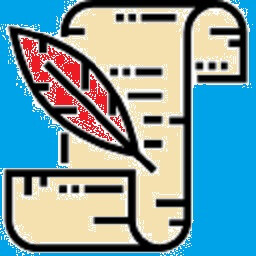
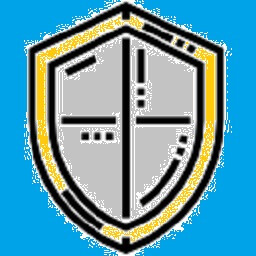
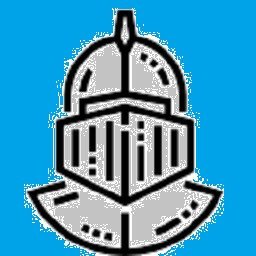
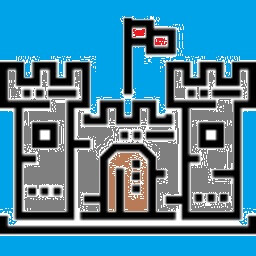
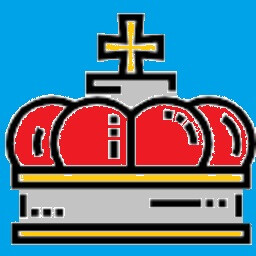
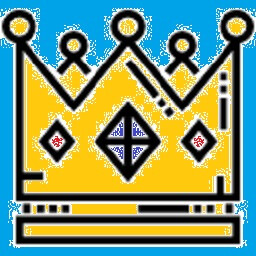
요약 정보
스팀 리뷰
스팀 리뷰가 존재하지 않습니다.