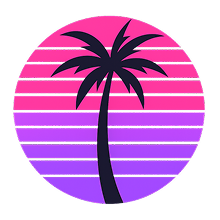게임 정보
| 출시일: | 2014년 5월 8일 |
| 개발사: | Mirillis |
| 퍼블리셔: | Mirillis |
| 플랫폼: | Windows |
| 출시 가격: | 31,000 원 |
| 장르: | 오디오 제작, 교육, 소프트웨어 교육, 유틸리티, 동영상 제작, 웹 퍼블리싱 |
링크
업적 목록
업적 정보가 없습니다.
추천 게임



게임 소개

With Action! you can record and live stream your HD/4K/HDR10/8K gameplay, display game's fps, add webcams, live audio commentary, add streaming overlays such as chatbox, alert box, monitor the status of your recording and streaming, benchmark your computer and more!
With Action! you can record and stream your HD/4K/HDR gameplay, full-screen Windows desktop, selected Windows desktop region or application window, web player videos, music, benchmark and display game frame rates, add streaming overlays, live audio commentary, webcams and much more! With outstanding performance, sleek design and easy to use interface Action! provides the best user experience for real-time gameplay recording and streaming software.
Top reasons why gamers select Action!
- Smooth HD/4K/HDR10 gameplay recording up to 240fps!
- Monitor you stream/recording status with on-screen HUD (no need for second monitor)
- Automatic recovery of corrupted MP4 recordings - never lose anything you record or stream. Even on power outage or system crash!
- The best recording performance and low CPU usage!
- Support for web browser overlays (streaming alerts)!
- Live preview of video composition!
- Easy to use and stylish user interface!
- Video recording directly to MP4 (H.264/AVC or H.265/HEVC) with hardware acceleration
- Microphone audio commentary and webcams support!
- Fast export directly to YouTube and Facebook!
- LIVE Streaming to Twitch.tv, Facebook, YouTube, Smashcast and any custom RTMP destination!
- Supports hardware capture devices
Key features:
- Recording gameplay of DirectX 8/9/10/11/12/OpenGL/Vulkan/UWP games
- LIVE Streaming games to Twitch.tv, YouTube, Smashcast, Facebook and many more services!
- Multi-layer HUD with chat overlay over any streamed game!
- Display and benchmark FPS and average FPS for games
- Direct gameplay recording to MP4 (H.264/AVC or H.265/HEVC) format with Intel Quick Sync Video, NVIDIA NVENC and AMD AMF acceleration!
- Adding webcam to gameplay recordings with optional background removal
- Support for 4K webcams with hardware acceleration (like Brio 4K)!
- Recording 60P fullscreen Windows desktop with full support for Windows 7, Windows 8, Windows 8.1 and Windows 10
- Recording selected region of Windows desktop
- Recording web player videos
- Real Time On-Screen Drawing Panel in any borderless windowed games!
- Save game benchmark results to .CSV or .HTML file
- Recordings pause/resume option
- Adding custom logo/overlay graphics
- Logitech G13/G15/G19 keyboards LCD display support
- Live audio commentary with a microphone
- Microphone mixing level adjustment
- Advanced microphone denoising
- Record audio only files in WAV/M4A format
- Capture microphone and system sounds into two separate audio tracks or files
- Full-screen games and desktop screenshots to JPG, PNG or BMP
- Capturing selected desktop region screenshots
- Option to detect framerate of source web player video
- Exporting video recordings to popular formats and devices
- Upload to YouTube
- Smooth and easy recording playback with built-in Action! player
- Ultimate performance, low CPU usage, and high FPS video recording
- Mouse clicks visualizations
- Recorded webcams preview on Action! HUD
- Custom hotkeys
- Displaying detected 3D engine for games and applications
- Multicore CPU support for best performance
스크린샷






접속자 수
가격 정보
예측 판매량
3,075+
개
예측 매출
95,325,000+
원
업적 목록
업적 정보가 없습니다.
요약 정보
스팀 리뷰 (16)
영상 녹화용으로 아주 좋음. 쓸데없이 비싼 캡쳐보드 사지 말고 이걸 추천.
좋은 녹화 프로그램입니다. 하지만 스팀 게임을 스트리밍을 할 수 없는게 큰 단점...이라서 환불하려고요... 한국어 지원 됩니다 스팀 외 다른 게임들이나 다른 프로그램 녹화용으로는 최적인 것 같습니다.
개인적인 문제일 수 있다고 생각되는데 녹화영상이 일정량 이상 진행이 안 되고, 이 상태에서의 추가 녹화 및 녹화본 확인 시 영상이 열리지 않음... 이 현상이 일어나기 전까지는 진짜 잘썼음
OBS나 기타 무료 캡처 프로그램들보다 가볍게 작동되고 영상 품질또한 훌륭하게 잘 캡처됩니다 괜히 유료인게 아니에요.. 할인할때 꼭 자신이 유튜버나 게임을 캡처한다면 꼭 사두십시요 꼭
뭐 살거 없나 하고 기웃거리다가 발견한 프로그램인데, 14년도 출시에서 살짝 거를려고 하다가 비록 최근인 10월 말에 업데이트가 진행된 걸 확인하고 구매했는데 이제까지 쉐도우 플레이만 사용 했었던 나로써는 정말 완벽한 유료 프로그램임. 프레임 드랍도 없고 세부 설정 그리고 스트리밍까지 지원하다니.. 무조건 구매 추천
잘사용중인데 얼마전부터 랙이 가끔씩 계속 나오네요ㅠㅠ 이제 작동이 잘 됩니다. 잘사용중이예요!!
3440 - 144hz - 울트라와이드 게임녹화 하는데 진짜 불만 한개도 없습니다. 겁나 잘되고 자원도 적게먹고
갓겜
조아
게임 플레이 녹화용으로 사용하는데 정말 만족합니다 기능도 다양하고 최적화도 좋은 편이라 반디캠과 비교할 수 있을 정도의 스펙이라 부담없이 추천할 수 있습니다.
4K해상도까지 원하는 형태로 쉽게 촬영할 수 있고, 무엇보다 메모리를 적게 먹습니다. 웬만한 스팀게임 찍을 때 아주 편하게 활용할 수 있네요. 세일도 자주하니 기다렸다가 저렴할 때 구매하시면 좋습니다.
큰 기대 안했는데 좋잖아?
이상한 오류로 OBS를 사용 못하는 나를 포함한 사람들에게 필요한 대안 프로그램. 유료 이지만 OBS 보다 간단하거나 더 확장된 옵션들이 있음. 애초에 OBS를 어떤식으로 깔아도 안되는 나같은 사람들에겐 선택권이 없음. 물론 VR 게임들은 실시간 방송이 안되는 거 같음. 최소한 나는 안됨. OBS가 안되는 사람들에겐 추천함. 최소한 돈 값은 함. 안정성을 돈으로 샀다고 생각하면 됨.
세일 할때 사면 만족스럽습니다. 편리하고 쉽습니다.
스팀게임 녹화 됨 obs 할려니 머리가 안좋아서 돈으로 처리했더니 상대적으로 ui가 직관적이여서 좋음
끌때 웹브라우저를 고장내는 버그가 있음...