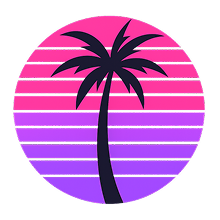게임 정보
| 출시일: | 출시 예정 |
| 개발사: | Michael Henderson,Inflatum Forum,Inflatum Announcements |
| 퍼블리셔: | QR Mosaics |
| 플랫폼: | Windows, Mac |
| 출시 가격: | 9,900 원 |
| 장르: | 어드벤처, 캐주얼, 인디 |
링크
업적 목록
업적 정보가 없습니다.
추천 게임
게임 소개

Inflatum is a cute animal rescue game. Rescue the poor hapless critter who is only trying to reach his stranded family. Save him from the hazards littering the landscape. Use gas tanks to inflate objects to come to the critter's aid.
***************************************************************************************************************************************
The full version will be released on 31st July 2025, with 14 fun chapters to play, each with a unique aesthetic!
***************************************************************************************************************************************
Inflatum (pronounced In-Flay-Tum) is an adorable animal-critter rescue game, played in 2.5D.
You can play with one of three hero characters: a hedgehog, a pangolin or an armadillo.
The critter is trying to get to his marooned family but there are nasty hazards in the way. The hapless hero will do anything he can to reach his family but might get hurt or die in the process. He will collect food along the way. Only you can reunite him with his family! Come to the hero's aid by inflating various inflatable objects along the way. The inflatable objects will protect, defect, or even offer a ride for the hero. In this game, you don't control the hero, you inflate objects in front of the hero as he marches and rolls forward. You can use compressed air for normal inflation, or helium if you want a bit of lift!
The Heros
The Hedgehog: For learning/experimenting. The hedgehog will always start asleep and will talk you you in his sleep, providing you with ideas, tips and might ask you to try buttons so you can learn the game features. To wake the hedgehog pop the inflatable nearby or press the commence play button. Note, playing with the hedgehog will not count to the score, nor will it unlock the next level. While playing with the hedgehog most inflatables will glow green when you are close to the ideal inflation. This does not apply in the later chapters.
The Pangolin: Standard play. Beating the chapter with the pangolin will unlock the next chapter. However, the pangolin wont offer assistance and will start walking immediately (except on chapter 6).
The Armadillo: Challenging play. This provides an additional challenge since most inflatables are leaking which means you will will need to inflate them in the right order. Like the pangolin, the armadillo will unlock the next chapter.
The Inflatables
Use the mouse to inflate (left button) or deflate (right button) an inflatable object. Beware, over-inflation will cause the inflatable to pop... but sometimes that is exactly what you need!
The coloured glow around the inflatable will guide you on how much pressure the object is under (as will the pressure gauge). With the hedgehog, most objects should be inflated around the green colour, but it is not an exact science, some experimentation will be required!
Radar
There is a radar at the top of the screen to guide your play. The radar gives you a side view of the whole scene and you will see the hero's family at the destination (a green blip), the hero (a red blip), inflatable objects (blue blips), and various other important objects that show on the radar. Click any blip on the radar to zoom to that object, or click elsewhere on the radar to zoom there.
Locate Inflatable buttons
In addition to the radar, a good way of navigating from one inflatable to the next is with the keyboard:
Left Arrow or A: Go to the next inflatable to the left
Right Arrow or D: Go to the next inflatable to the right
Note, there are some hidden inflatables that you can interact with that are not used to solve the puzzles, but are fun to inflate and/or pop. These will not be seen on the radar, and the navigation buttons wont find them, you will need to find them yourself!
Other Controls.
Binoculars button or space bar: Zoom straight to the hero and follow.
Pin button: Zoom to the hero, but lock in place.
Menu button: Returns to the main menu.
Controls: Set sound volumes (Effects, music and ambiance) and play settings:
Whether you want to automatically skip the introduction fly-over
Whether you want hints/messages to scroll on the screen
Whether you want to lock the muse on the inflatable object. this is useful if the inflatable object is moving while you inflate/deflate it.
Help Button: Provides some general advice, but not as detailed as these instructions.
Escape Key or pause button: Brings up the pause panel.
Escape Key or play from the pause panel: return to normal play.
There is also a Speed button to make the action 3 times faster. Tip... use this when the hero has successfully avoided the hazards, and you want to speed it home to its family.
Save the Inflations with the lightbulb button. This saves the inflation level currently set to each inflatable, which will save a lot of time if you play the chapter again straight away. However, this button is only available on the hedgehog (practice) mode.
Chapter introduction
Each level starts with a fly over from your stranded family, across the landscape, to the hero. It will focus on inflatables of interest. This gives you an idea of the lay-of-the-land, and can be skipped by hitting escape.
Inflation Guides
There is a pressure gauge in the bottom right corner that gives you an idea of how much pressure the inflatable is under as well as name name of the inflatable. It will help gauge when it is about to pop. Also in the corner are two gas tanks that indicate how much gas is left in the tank. Sometimes you will use compressed air, sometimes helium, and sometimes a mixture of each.
Main Menu
From the main menu you can select the level to play, and which hero to play with. A book will open to the page you have selected, and when you press play you will zoom into the book to start playing that chapter!! From the main menu you can also access the controls panel, the help panel, the settings panel and the leaderboard panel.
Training chapters
As well as the hedgehog helping you out, the first five chapter are easier and designed to introduce one idea at a time. These first five chapters are given for free, you wont need to unlock them.
Score
A score is given for every successful save, and the score is based on how much gas and health you finish with, as well as how much food you have collected for your family. The total score on the main menu is the total of all the best scores you have been given for each level.
Steam integration: Leaderboard
Your rank, name, steam image (if used) and score is provided along with the nine players closest to you so you can rise the ranks!
User Guide
A full user guide is available in the Inflatum steam store page.
스크린샷






















접속자 수
가격 정보
업적 목록
업적 정보가 없습니다.
요약 정보
스팀 리뷰
스팀 리뷰가 존재하지 않습니다.