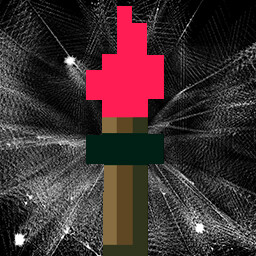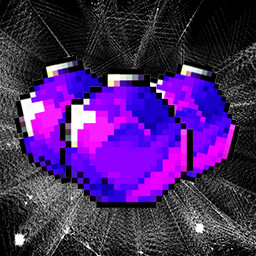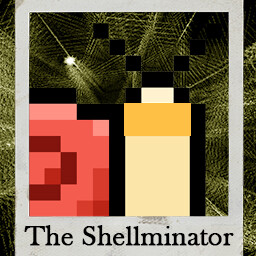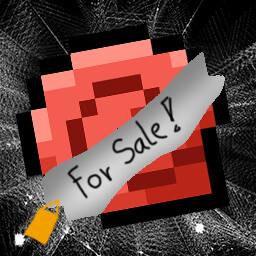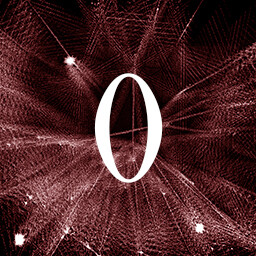게임 정보

The Holy Water Awaits… If You Can Survive the Climb.
In the ancient land of Shelldom, snails have strayed from the righteous path. Once, they lived in peace—but then they discovered alcohol. The drink became their obsession, their faith, their curse. Now, entire cults thrive on the ritual sacrifice of their own kind, all for just one more intoxicating drop.
But legend speaks of the Holy Water, a sacred relic resting at the peak of a towering, treacherous ascent. It is said to cleanse the soul, break the cycle of sacrifice, and free snailkind from their doomed thirst.
You are the chosen one—the lone mollusk willing to challenge fate. But the climb is no miracle; it is merciless. The tower looms, unforgiving. The falls are brutal. The path is slick with failure.
Will you reach salvation, or will you slip into oblivion like those before you? Ascend, endure, and claim the Holy Water… if you can.

Climbing isn’t easy when you’re a snail, but you’re not completely helpless. Master the dash, a quick burst of speed that can help you cross gaps or save yourself from a fall—if you time it right.
As you climb, collect offerings to purchase items that aid your ascent. Some give you better grip, others let you dash further, but no tool can save you from pure bad decisions.
Precision, patience, and persistence are key. Will you adapt, or will you slide back into oblivion?

![]()
_________________________
4 different Stages-

1. Motion Sickness Warning
⚠️ Warning: Motion Sickness & Flashing Lights ⚠️
This game contains fast-moving objects, flashing lights, and dynamic backgrounds that may cause discomfort for players sensitive to motion sickness or visual effects. Player discretion is advised.
2. Black Screen / Loading Issues
🛠 Troubleshooting Black Screen or Loading Issues 🛠
If you experience a black screen or the game fails to load, the issue is likely related to your graphics card. Try the following steps:
Update Your Graphics Drivers – Ensure your GPU drivers are up to date.
Use OpenGL3 Rendering – If updating drivers doesn’t fix the issue, add the following command to the game’s Launch Options on Steam:
--rendering-driver opengl3 -cm
This can help resolve compatibility problems.