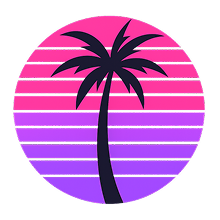Learn Japanese To Survive! Katakana War - Manga + Art Book
Sleepy Duck
2017년 1월 30일
178
조회수
0
리뷰 수
0+
추정 판매량
N/A
긍정 평가
게임 정보
| 출시일: | 2017년 1월 30일 |
| 개발사: | Sleepy Duck |
| 퍼블리셔: | RIVER CROW STUDIO |
| 플랫폼: | Windows, Mac |
| 출시 가격: | 3,300 원 |
| 장르: | 어드벤처, 인디, RPG, 전략 |
업적 목록
업적 정보가 없습니다.
추천 게임

Sakura Agent
2017년 1월 27일

VR Golf Online
2017년 2월 8일
게임 소개

This DLC pack contains two PDF files. You'll get the Katakana War manga (a short chapter featuring the game's characters) as well as the Katakana War art book.
상세 설명
This DLC pack contains two PDF files. You'll get the Katakana War manga (a short chapter featuring the game's characters) as well as the Katakana War art book.
Katakana War: The Manga!
This is a beautifully illustrated manga chapter, based on the characters from Learn Japanese To Survive! Katakana War! It's a once-off chapter that will help you get to know the characters in the game. The manga is written in English, but it includes Japanese sections for you to practice with!
- 22 pages, presented in a PDF file.
The Art Of: Katakana War
Featuring full-color illustrations of all the characters, as well as character profiles and biographies. It's not to be missed!
- 26 pages, presented in a PDF file.
[LOCATING YOUR DLC ONCE PURCHASED & DOWNLOADED]
These PDF files are downloaded to your game's Steam directory after purchase. The default location is:
\Program Files (x86)\SteamLibrary\steamapps\common\Learn Japanese To Survive! Katakana War\
If this is not valid on your PC, locate your game's install directory using these instructions:
- Open the Steam client and navigate to your game library
- Right-click the entry for Learn Japanese To Survive! Katakana War and select Properties
- Click the Local Files tab
- Click Browse Local Files
This will open the game's directory, and once your DLC is installed, you'll be able to view the PDF files.
Katakana War: The Manga!
This is a beautifully illustrated manga chapter, based on the characters from Learn Japanese To Survive! Katakana War! It's a once-off chapter that will help you get to know the characters in the game. The manga is written in English, but it includes Japanese sections for you to practice with!
- 22 pages, presented in a PDF file.
The Art Of: Katakana War
Featuring full-color illustrations of all the characters, as well as character profiles and biographies. It's not to be missed!
- 26 pages, presented in a PDF file.
[LOCATING YOUR DLC ONCE PURCHASED & DOWNLOADED]
These PDF files are downloaded to your game's Steam directory after purchase. The default location is:
\Program Files (x86)\SteamLibrary\steamapps\common\Learn Japanese To Survive! Katakana War\
If this is not valid on your PC, locate your game's install directory using these instructions:
- Open the Steam client and navigate to your game library
- Right-click the entry for Learn Japanese To Survive! Katakana War and select Properties
- Click the Local Files tab
- Click Browse Local Files
This will open the game's directory, and once your DLC is installed, you'll be able to view the PDF files.
스크린샷





접속자 수
가격 정보
업적 목록
업적 정보가 없습니다.
요약 정보
스팀 리뷰
스팀 리뷰가 존재하지 않습니다.