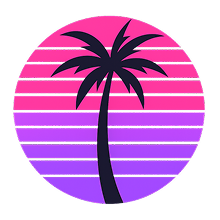Fighter Creator Demo
CSGAMES
2017년 7월 27일
173
조회수
0
리뷰 수
0+
추정 판매량
N/A
긍정 평가
게임 정보
| 출시일: | 2017년 7월 27일 |
| 개발사: | CSGAMES |
| 퍼블리셔: | CSGAMES |
| 플랫폼: | Windows |
| 출시 가격: | 무료 |
| 장르: | 액션, 무료 플레이, 인디, 애니메이션과 모델링, 디자인과 일러스트레이션 |
링크
업적 목록
업적 정보가 없습니다.
추천 게임
게임 소개

A powerful, point and click fighting game creation engine designed to make creating complex fighting games much easier. Fighter Creator has specifically been built to be completely accessible through an easy to use editor without losing power or flexibility.
상세 설명
THE INTERFACE
There is no other Game Editor that looks and animates the way Fighter Creator does. With a simple, clean, and personalized design you will most definitely enjoy working with :


The editor also supports custom colors and the usage of custom backgrounds for projects and resources.
CREATION TOOLS
Fighter Creator provides a series of tools to build your game piece by piece :
Media Management
Import sprites, audio, and videos, or rip sprites from sprite sheets in the editor for use in your projects.
Supported Image Formats - PNG, BMP, JPG, DDS, TGA
Supported Audio Formats - OGG, FLAC, WAV, MP3, AIFF
Supported Video Formats - AVI, MOV, QT, MPG
Data Management
Variables are used for storing and retrieving data needed to develop game systems.
Whether you are building a stage, designing a cinematic, or setting up a special effect, objects are used to display any sprites on screen.
Script Management
Scripts add functionality to every aspect of your games. Loading/Unloading resources, creating attacks for characters, and configuring game modes all require scripts to make possible.
Predefined Scripts can also be created to work as a template for creating an additional set of scripts, drastically speeding up the process.
Menu Editor
Design your own title screens, character/stage selection screens, heads up displays, and whatever else you may need for your game.
Stage Editor
Create large, multi-layered stages for players to fight in. Add hazards, destructible objects, secret areas, and more.
Cinematic & Special Effect Editor
Setup scripted events to display intros and outros for your characters or progress your game's story.
Easily create amazing, detailed explosions that can damage other players or trigger special stage events.
Save File System
Allows your games to save data so that you could add support for features like unlockable characters and story modes.
FEATURES
4K Ultra HD
Fighter Creator can scale up or down to any 16:9 display resolution, meaning you can focus on building your games and be assured it will look just they way you want it to at 720p to 4K. You can also setup your games to use different assets depending on the selected resolution.
Detailed Image Manipulation
Upscale your game's sprites to higher resolutions without adding unnecessary artifacts and pixilation.
You can also change the look of these sprites by using an extensive set of image filters.
Post Processing
Color Grading and Bloom effects allow you to dramatically alter the way your games looks in real-time.


스크린샷







접속자 수
가격 정보
업적 목록
업적 정보가 없습니다.
요약 정보
스팀 리뷰
스팀 리뷰가 존재하지 않습니다.