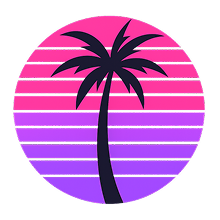게임 정보
| 출시일: | 2018년 9월 11일 |
| 개발사: | SBSoftLab |
| 퍼블리셔: | SBSoftLab |
| 플랫폼: | Windows |
| 출시 가격: | 4,500 원 |
| 장르: | 인디, 유틸리티 |
링크
업적 목록
업적 정보가 없습니다.
추천 게임
게임 소개

Utility for SteamVR for keeping track of FPS, frame time and other performance metrics in the in-game overlay. Easily change SteamVR settings in the fpsVR settings overlay in the SteamVR dashboard. Headset cable twist tracking and other useful features.
Supported VR headsets and APIs
About supported headsets and APIs see forum topic "fpsVR Q&A"
Please read before buying!
소프트웨어 정보
Utility for SteamVR for keeping track of FPS, frame time and other performance metrics in the in-game overlay. Easily change SteamVR settings in the fpsVR settings overlay in the SteamVR dashboard. Headset cable twist tracking and other useful features.
Features include:
Display of the current FPS and the average FPS for VR session
Display of the GPU & CPU usage (and Max CPU/Thread Usage - the maximum instantaneous usage among all threads/cores in the system)
Display of the GPU MEM & RAM usage
Display of the GPU & CPU frametimes
Display of the GPU temperature and CPU temperature (Experimental feature)
Display of the Ratio of reprojected frames to presented frames, Display of the number of dropped frames
Display of the current time and duration of the VR session
Display the batteries charge of the controllers (and Vive trackers) in percentages.
Ability to set default playback and record devices, ability to mute/unmute the microphone using VR headset proximity sensor, ability to change Steam VR audio settings
SteamVR Supersampling settings & Motion Smoothing settings
Сable tracking feature.
Display the status of the microphone, microphone control: mute / unmute
Ability to change the size and the opacity of the overlay window, Ability to attach the overlay window to the controllers, Ability to hide the overlay window
Center marker - displays a marker that represents the center of the playspace.
Ability to attach the overlay window for seated positions in seated games/apps (for auto/flight-sims)
Automatically start fpsVR when SteamVR starts (optional), Automatically minimize the window after start (optional)
Hide the window to Windows tray in minimized state (optional)
Ability to reset statistics at any time for benchmarking/testing
Ability to save the history of VR sessions and view it in the fpsVR History Viewer (included)
Timer, Alarm.
For more information, see the forum topic "fpsVR Q&A"
스크린샷


















접속자 수
가격 정보
예측 판매량
1,275+
개
예측 매출
5,737,500+
원
업적 목록
업적 정보가 없습니다.
요약 정보
스팀 리뷰 (18)
이런건 스팀vr에서 그냥 해주면 안되냐?
기존 Steam VR이 가졌던 문제점을 보완하는 프로그램 입니다. 장점 : -마이크 On/off 기능 존재 -단축키 (Ctrl+C 같은거) 기능 존재 -룸 스케일 바닥 재설정 기능 존재 -프레임, CPU나 GPU의 사용률 등을 상세히 표기 단점: -여타 프로그램처럼 컨트롤러를 따라오는 오버레이가 존재하긴 하는데, 위에서 언급된 사용률 같은것 만 표시하기 때문에 조금 아쉬움. 마이크 on/off 나 단축키 같은건 추가해줬으면함. -보조 프로그램 치고는 상당히 끊기는 감이 있음. 총평: 분명 Steam VR에서 불편했던 일부 문제는 해결 됐으나. 아직 개선점이 많이 필요해보입니다. 그래도 마이크 On/off 기능이나 단축키의 경우에는 상당히 쓸모 있기 때문에 상당히 좋은 프로그램 입니다.
컨트롤러의 배터리잔량을 확인할수있는것만으로도 좋다.
This program is essential for those who enjoy VR games.
VR할때 필수 앱 성능을 쉽게 모니터링한다 이게 없었다면, 어디에서 문제가 생겼는지 확인하기 어려웠다
CPU/GPU Framerate 보여주어서 어느쪽에 병목이 생겼는지 확인할 수 있게 해주며, VR를 벗지 않고도 플레이 공간 중앙으로 갈 수 있게 해줌. 하지만 설정 창 반응 속도가 끔찍하게 느림. 인내심을 많이 가져야 함.
사양 안먹고 프레임 체크할때 좋은듯
게임 프레임 하락합니다. 이 프로그램으로 인해서
첫 구매하고 VR에서 한번 작동하면, 라이브러리에서 따로 실행할 필요없이 스팀 VR을 실행하면, 함께 알아서 켜집니다. OVR TOOL KIT처럼 설정한 손목을 돌리면, 컴퓨터가 사용하고있는 자원값 및 프레임이 오버레이로 보입니다. - 마이크 ON-OFF 기능 - 단축키 기능이 있고, 커스텀마이징이 가능 (F12버튼이나 Ctl+C같은) - 스크린샷 기능 - 컨트롤러 배터리 잔량 표시 기능 VR기기를 구매했다면, OVR TOOL KIT처럼 필수같은 TOOL 입니다.
오큘러스 퀘스트2 에어링크로 연결후 이것 실행하면 VR HMD not found 이렇게 뜹니다... 스팀vr은 잘 실행 되는데 왜죠??
방이좁아 룸스케일이 안되어서 항상 VR 할때 벽에 박고는 했는데 바닥중간 부분 표시기능이있어서 대충 바닥 표시보고 방 어디에있는지 짐작이가서 편합니다.
퀘스트2 뚝배기 배터리 확인돼서 좋음 애프터버너 처럼 하드웨어 상태 트래킹도 돼서 유용함
vr 사용자에게는 강추합니다 ~!! vr화면에서 프레임 보면서 옵션타협 하려면 필수~!!
vr 게임하면서 실시간 fps 및 기타 정보 확인 가능 개발자의 피드백으로 버그 처리 가능
이 프로그램을 먼저 안켜도 자동으로 실행되서 편함
현재시간 , 컨트롤러 배터리잔량 , 프레임을 간편하게볼수있어서 편함
좋음
okay