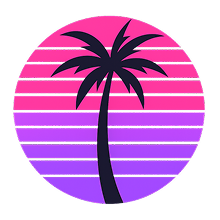게임 정보
| 출시일: | 2023년 1월 30일 |
| 개발사: | ionlysoft.com,dikdik.vip |
| 퍼블리셔: | ionlysoft.com,dikdik.vip |
| 플랫폼: | Windows |
| 출시 가격: | 16,500 원 |
| 장르: | 동영상 제작 |
업적 목록
업적 정보가 없습니다.
추천 게임
게임 소개

A one-stop video converter for everyone. It can speech to text, video to pdf, add watermarks, cropping, splitting and merging video in batch. It can add video, image, words and subtitle in WYSIWYG, and can set time of appearance, animated effects for watermarkto video, and preview at will.
A one-stop video converter for everyone. It can speech to text, video to pdf, add watermarks, cropping, splitting and merging video in batch. It can add video, image, words and subtitle in WYSIWYG, and can set time of appearance, position, size and animated effects for watermark and subtitle to video, and preview at will.
AI assistant
1.support Ollama API for deepseek-r1 llama3.3 etc.
2.The tool supports DeepSeek-R1 for translating subtitles.
Put watermarks to videos in batch
1. Edit WordArt effects in WYSIWYG.
2. Create dynamic watermark effects (e.g. Expand, Scroll, Flash and Fade In).
3. Insert coypright symbols C, R or TM to video.
4. Support watermarks (video,audio,pictures, text).
5. Add watermark to audio in batch.
Add subtitles to videos in batch
1.Edit subtitle in WYSIWYG.
2.Create dynamic subtitle effects (e.g. Expand, Scroll, Flash and Fade In).
3.Support for speech to text and text to speech.
3.Add .srt or .ssa subtitles to videos.
4.Speech to text for audios or videos.
Split video in batch
1.Set number of parts or a duration of each clip.
2.Set start and end points for every part.
3.Intercept a section
4.Remove title sequence and ending.
Merge videos in batch
1.Add title sequence to videos in batch.
2.Add tail leader to videos in batch.
3.Merge multiple music files into one.
Crop videos in batch
1. Supports 1:1 1:2 2:1 4:3 16:9 9:16 or auto.
2. Support adjust the aspect ratio.
3. Crop videos to eliminate black bars.
스크린샷





접속자 수
가격 정보
업적 목록
업적 정보가 없습니다.
요약 정보
스팀 리뷰
스팀 리뷰가 존재하지 않습니다.