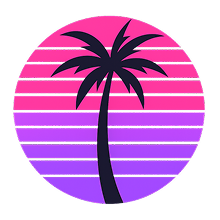![Tyrano Builder - Screen Mask Transition [Plugin]](https://shared.akamai.steamstatic.com/store_item_assets/steam/apps/2410380/header.jpg?t=1683877560)
Tyrano Builder - Screen Mask Transition [Plugin]
STRIKEWORKS
2023년 5월 12일
171
조회수
0
리뷰 수
0+
추정 판매량
N/A
긍정 평가
게임 정보
| 출시일: | 2023년 5월 12일 |
| 개발사: | STRIKEWORKS |
| 퍼블리셔: | STRIKEWORKS |
| 플랫폼: | Windows, Mac |
| 출시 가격: | 7,800 원 |
| 장르: | 유틸리티, 게임 개발 |
업적 목록
업적 정보가 없습니다.
추천 게임
게임 소개
![Tyrano Builder - Screen Mask Transition [Plugin]](https://shared.akamai.steamstatic.com/store_item_assets/steam/apps/2410380/header.jpg?t=1683877560)
This plugin enables the use of rule images and masks for scene transitions. The background transition and mask processing help you create richer expressions in your work. In addition, 200 rule images are included for use with this plugin!
상세 설명
This plugin enables the use of rule images and masks for scene transitions.
The background transition and mask processing help you create richer expressions in your work.
In addition, 200 rule images are included for use with this plugin!
■ How to Use
Requires TyranoBuilder v2.03 or later.
From the top menu, open Project > Plugins
Check Select from DLC.
Click Add New.
The plugin should now be available for use.
The following components are added by installing this plugin.
・Rule background change
・Rule mask
・Delete rule mask
Please add and use them from the component management in the upper right corner.
■How to get the bonus rule images
Right click on Tyrano Builder in the Steam library > Properties > Local Files > Browse to open the folder.
In the folder dlc/assets/rule_images, 200 rule images are stored.
From there, copy what you would like to use to a folder of your choice.
The copied images can be added and selected as rule images after setting up the components.
■ Terms of Use
Plugins may be used both for non-commercial or commercial usage.
Copyrights to TyranoBuilder and TyranoScript are owned by Shikemoku MK.
Copyrights to the plugins are owned by the respective plugin authors.
■ Disclaimer
Strikeworks accept no responsibility or liability for damage,
misuse, accidents, etc. that might arise as a result using this tool.
The background transition and mask processing help you create richer expressions in your work.
In addition, 200 rule images are included for use with this plugin!
■ How to Use
Requires TyranoBuilder v2.03 or later.
From the top menu, open Project > Plugins
Check Select from DLC.
Click Add New.
The plugin should now be available for use.
The following components are added by installing this plugin.
・Rule background change
・Rule mask
・Delete rule mask
Please add and use them from the component management in the upper right corner.
■How to get the bonus rule images
Right click on Tyrano Builder in the Steam library > Properties > Local Files > Browse to open the folder.
In the folder dlc/assets/rule_images, 200 rule images are stored.
From there, copy what you would like to use to a folder of your choice.
The copied images can be added and selected as rule images after setting up the components.
■ Terms of Use
Plugins may be used both for non-commercial or commercial usage.
Copyrights to TyranoBuilder and TyranoScript are owned by Shikemoku MK.
Copyrights to the plugins are owned by the respective plugin authors.
■ Disclaimer
Strikeworks accept no responsibility or liability for damage,
misuse, accidents, etc. that might arise as a result using this tool.
스크린샷





접속자 수
가격 정보
업적 목록
업적 정보가 없습니다.
요약 정보
스팀 리뷰
스팀 리뷰가 존재하지 않습니다.