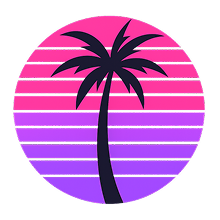デスクトップわんわんお~
WINGLAY
2024년 7월 16일
141
조회수
0
리뷰 수
0+
추정 판매량
N/A
긍정 평가
게임 정보
| 출시일: | 2024년 7월 16일 |
| 개발사: | WINGLAY |
| 퍼블리셔: | WINGLAY |
| 플랫폼: | Windows |
| 출시 가격: | 3,400 원 |
| 장르: | 캐주얼 |
업적 목록
업적 정보가 없습니다.
추천 게임

Runny Bunny
2024년 10월 25일

Idle Champions - Spymaster Aeon Theme Pack
2024년 7월 3일

Idle Champions - Chibi Shadowheart Skin & Feat Pack
2024년 7월 31일
게임 소개

Desktop Mascot Wanwano. Cute characters move around under your PC screen.
상세 설명
Desktop Mascot Wanwano.
Cute characters move around under your PC screen.
Wanwano

{STEAM_APP_IMAGE}/extras/setumei7.jpg
Left drag: Grab
Right-click (when in standby mode): stroke.
Hut

Left drag: Grab
Right click: Menu
Menu

1.Photo
2.Fishing
3.Options
4.Save & Exit: Saves and exits.
5.Close the menu.
Photo menu

1.Photo: See a record of your dog's activities.
2.Likability: You can increase your likability by feeding wanwano.
3.Return to the previous menu.
4.Close the menu.
Photo

1.Action Number
2.moving picture
3.Next
4.Close the menu.
Fishing menu

1.Auro: Fishing is done automatically.
2.Manual: Fishing is done manually.
3.Fish Encyclopedia: View the fish you have caught.
4.Total number of fish caught.
When fishing, you can't grab Wanwano.
You can't grab the hut when fishing.
・Auto fishing

It automatically continues to catch fish.
To exit, press the Exit button above Hut.
・Manual fishing

A fish will be hooked over time.
Press the Stop button when the blue bar overlaps the red bar.
・Fish Encyclopedia

1.Fish number
2.Number of fish caught
3.Fish Pictures
4.Next
5.Close the menu.
Options

1.Small/2.Big:Change the size of the character.
3.Description Icon:Show/hide the description icon when the cursor is hovered over the Wanwano and the hut.
4.Monitor change:Switches the monitor if there are multiple monitors.
Other
F12key: Move the position of the wanwano and the hut to the center.
Cute characters move around under your PC screen.
Wanwano

{STEAM_APP_IMAGE}/extras/setumei7.jpg
Left drag: Grab
Right-click (when in standby mode): stroke.
Hut

Left drag: Grab
Right click: Menu
Menu

1.Photo
2.Fishing
3.Options
4.Save & Exit: Saves and exits.
5.Close the menu.
Photo menu

1.Photo: See a record of your dog's activities.
2.Likability: You can increase your likability by feeding wanwano.
3.Return to the previous menu.
4.Close the menu.
Photo

1.Action Number
2.moving picture
3.Next
4.Close the menu.
Fishing menu

1.Auro: Fishing is done automatically.
2.Manual: Fishing is done manually.
3.Fish Encyclopedia: View the fish you have caught.
4.Total number of fish caught.
When fishing, you can't grab Wanwano.
You can't grab the hut when fishing.
・Auto fishing

It automatically continues to catch fish.
To exit, press the Exit button above Hut.
・Manual fishing

A fish will be hooked over time.
Press the Stop button when the blue bar overlaps the red bar.
・Fish Encyclopedia

1.Fish number
2.Number of fish caught
3.Fish Pictures
4.Next
5.Close the menu.
Options

1.Small/2.Big:Change the size of the character.
3.Description Icon:Show/hide the description icon when the cursor is hovered over the Wanwano and the hut.
4.Monitor change:Switches the monitor if there are multiple monitors.
Other
F12key: Move the position of the wanwano and the hut to the center.
스크린샷







접속자 수
가격 정보
업적 목록
업적 정보가 없습니다.
요약 정보
스팀 리뷰
스팀 리뷰가 존재하지 않습니다.