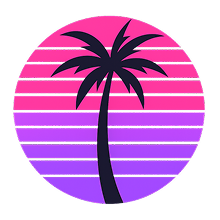게임 정보
| 출시일: | 2008년 10월 28일 |
| 개발사: | Bethesda Game Studios |
| 퍼블리셔: | Bethesda Softworks |
| 플랫폼: | Windows |
| 출시 가격: | 11,000 원 |
| 장르: | RPG |
업적 목록
업적 정보가 없습니다.
추천 게임
게임 소개

Vault-Tec engineers have worked around the clock on an interactive reproduction of Wasteland life for you to enjoy from the comfort of your own vault. Included is an expansive world, unique combat, shockingly realistic visuals, tons of player choice, and an incredible cast of dynamic characters.
- Limitless Freedom! Take in the sights and sounds of the vast Capital Wasteland! See the great monuments of the United States lying in post-apocalyptic ruin! You make the choices that define you and change the world. Just keep an eye on your Rad Meter!
- Experience S.P.E.C.I.A.L.! Vault-Tec engineers bring you the latest in human ability simulation — the SPECIAL Character System! Utilizing new breakthroughs in points-based ability representation, SPECIAL affords unlimited customization of your character. Also included are dozens of unique skills and perks to choose from, each with a dazzling variety of effects!
- Fantastic New Views! The wizards at Vault-Tec have done it again! No longer constrained to just one view, experience the world from 1st or 3rd person perspective. Customize your view with the touch of a button!
- The Power of Choice! Feeling like a dastardly villain today, or a Good Samaritan? Pick a side or walk the line, as every situation can be dealt with in many different ways. Talk out your problems in a civilized fashion, or just flash your Plasma Rifle.
- Blast 'Em Away With V.A.T.S.! Even the odds in combat with the Vault-Tec Assisted Targeting System for your Pip-Boy Model 3000! V.A.T.S. allows you to pause time in combat, target specific body parts on your target, queue up attacks, and let Vault-Tec take out your aggression for you. Rain death and destruction in an all-new cinematic presentation.
- Mind-Blowing Artificial Intelligence! At Vault-Tec, we realize that the key to reviving civilization after a global nuclear war is people. Our best minds pooled their efforts to produce an advanced version of Radiant AI, America's First Choice in Human Interaction Simulation. Facial expressions, gestures, unique dialog, and lifelike behavior are brought together with stunning results by the latest in Vault-Tec technology.
- Eye-Popping Prettiness!*: Witness the harsh realities of nuclear fallout rendered like never before in modern super-deluxe HD graphics. From the barren Wasteland, to the danger-filled offices and metro tunnels of DC, to the hideous rotten flesh of a mutant's face.
스크린샷



















접속자 수
가격 정보
예측 판매량
6,900+
개
예측 매출
75,900,000+
원
추가 콘텐츠 (DLC)

Fallout 3 - Operation Anchorage
2010년 7월 16일

Fallout 3 - Operation Anchorage
2010년 7월 16일

Fallout 3 - Broken Steel
2010년 7월 16일

Fallout 3 - The Pitt
2010년 7월 16일

Fallout 3 - Mothership Zeta
2010년 7월 16일

Fallout 3 - Point Lookout
2010년 7월 16일

Fallout 3 - Soundtrack
2018년 6월 21일

Fallout 3 - Soundtrack
2018년 6월 21일
업적 목록
업적 정보가 없습니다.
요약 정보
스팀 리뷰 (95)
고전게임 폴아웃3는 윈도우7에서 돌리려면 에로사항이 꽃핍니다. 하지만 폴아웃4를 하기 전에 후까시를 넣기 위해 여러분은 폴아웃4를 해야겠죠 여기에 작은 팁이 있습니다. 물론 제가 찾은 건 아닙니다. 어느 서양 형님께서 찾은 것이죠 리뷰중에 바로 위에 있어서 잘 보입니다만 아무래도 한글이 더 보기쉽지 않겠습니까?(날림번역이지만...) 여러분이 게임을 더 원활하게 하길 빌면서... -C:\Users\[Username]\Documents\My Games\Fallout3\Fallout.ini 위 경로를 찾아서 fallout.ini를 메모장으로 연다. -ctrl+F로 "bUseThreadedAI"를 입력해서 찾는다. -값을 0에서 1로 바꾼다.(만약 없다면 [Display]카테고리 바로 위에 추가해준다.) -"bUseThreadedAI=1" 바로 밑에 "iNumHWThreads=2"를 추가한다.(아마도 없을 테지만 혹시 모르니 컨트롤+F로 있는지 없는지 확인해보자)만약 이미 있다면 어떤 값이 적혀있든 2로 바꾸자 -저장 후 종료 2.라디오 음악 스터터링 서문 : 이 방법을 쓴다고 하더라도 특정장소에서 핍보이에서 음악이 나오지 않거나 스터터링이 발생하는 등 알수 없는 이유로 간헐적인 이상 현상이 여전히 재발할 수 있다. 이 방법은 대략 95%의 확률로 게임도중 발생하는 스터터링을 경감시키는 일반적인 방법이다. -MADFilter를 다운로드한다. ( http://sourceforge.net/projects/maddxshow/files/MAD%20Filter/MADFilter%201.0.0.3/ ) -압축을 풀고"MADFilter.ax","register.bat","unregister.bat"을 (64비트일 경우C:\Windows\SysWOW64, 32비트일 경우 C:\Windows\system) 위 경로에 붙여넣는다. -일단 위 경로에 파일들을 붙여넣었으면 register.bat을 실행시키자. -제대로 했는지 확인하기 위해 "installed codec"을 다운로드받자. ( http://www.nirsoft.net/utils/installedcodec.zip ), 압축파일을 풀고 exe파일을 실행하자. -"MAD Transform Filter"를 찾아서 설치가 되었는지 확인한다. 그러고나서 유틸리티에서 "Fraunhofer IIS MPEG Layer-3 Codec"을 찾는다. 오른쪽 클릭을 해서 "Disable Selected Items"를 선택한다. 이제 게임을 실행하고 핍보이 라디오에서 갤럭시 뉴스라디오를 선택해서 아직 스터터링이 있는지 확인해보자. 아직도 그렇다면, MADFilter를 붙여넣은 경로로 되돌아가서 installedCodec으로 MADFilter가 설치 및 활성화 되어 있는지 확인한다. 그리고 Fraunhofer codec이 비활성화 되어있는지 확인한다. 이게 먹히지 않는다면 설치된 코덱끼리 충돌이 있다는 뜻이고 이는 또 다른 MP3코덱이 당신의 컴에 이미 설치되어있고 이것이 MAD Filter보다 우선순위가 더 높게 설정되어 있을지도 모른다는 것을 뜻한다. 3.Fallout.ini 수정이후 무작위적인 크래시 및 프리징 해결법 여전히 크래시와 프리징이 일어나고 도저히 원인을 찾을 수 없을 때, 넥서스의 이 친구가 해결할 수 있을지도 모른다. 그가 올린 d3d9.dll을 다운로드 받고 게임이 설치된 경로에 붙여넣어보자. 다운로드 링크 : ( http://www.nexusmods.com/fallout3/mods/18900/? ) (나와 비슷한 문제를 겪고있고 여전히 랜덤 프리징, 크래시가 발생하고 게임상에서 별의 별 이상한 일을 겪어 위에 적어놓은 방법들을 모두 사용했다면, 미안하지만 다른 방법이 없습니다. 다른 방법들을 찾기위해 상당히 깊게 파고들었었지만 도움되는게 없네요. 퀵세이브(기본키는 F5)를 가능한 자주 눌러주는게 최선입니다.) +윈도우 8&8.1 호환성 해결법(클라이언트 파일을 다운로드 하라는 사이트 링크가 있지만 페이지가 사라져서fail) 보시다시피 A French School Girl이라는 유저가 작성한 것입니다. 저도 게임하는데 도움을 받았고 여러분도 도움이 되리라 믿습니다.
이 게임이 무섭다고 생각하시는분들은 라디오를 틀고 하시길 흥겨운 브금과 귀에 착착붙는 쓰리독의 목소리와 함께라면 어디든 무섭지 않음.
엔딩이 진짜 어이 없다는점과 호환성이 짜증난다는점 빼면 훌륭한 게임이었다. 물론 전작에 비해 없어진것도 추가 된것도 많았지만 황무지의 삶 자체를 매우 훌륭하게 표현했다. 베데스다의 또 다른 걸작이라고 본다. 살면서 한번쯤 해보는것도 나쁘지 않을 명작이다.
베데스다식 똥엔딩의 시초
매우 훌륭하고 재밌는 게임이지만 지금 되서 사는 건 별로... 호환성이 고자 수준이다. (윈도우 7 이상 바로 튕김) 해결방안 중에 게임 설치 폴더에서 실행 파일 호환성을 Windows XP service pack 3 로 바꾸는게 있는데 이러면 스팀 기능 지원이 안된다. 한글패치도 복잡한 편이다, 인터넷 뒤져서 파일 구하기도 힘듦. 또 버그 픽스로 이런저런 패치 하다보면 맛탱이가 간다. 순수 게임은 정말 우수하지만 이런 추가적인 문제로 지금 사는 건 추천하고 싶지 않다.
폴 3를 즐기는 법 1. 게임 포 윈도우 라이브 exe파일을 찾아서 깐다 2. d3dxll인가? 어쨌든 그런 다이렉트 9 전용 파일을 구해서 폴 3 설치폴더에 깐다 3. 한글패치 완전판을 깔면서, 4gb 램 패치를 설치한다. 4. 드디어 폴 3를 한다. 근데 ㅅㅂ 버그가 이렇게 많아?
전설의 귀환. [베데스다]에서 개발한다고 해서 걱정(?)의 목소리가 높았으나, 예상을 뒤엎고 칼 대신 총을 쓰는 안정적인 [엘더스크롤: 오블리비언]의 외전으로 찾아왔다. 농담이고 나름 [폴아웃]의 느낌을 살리기 위해 노력한 흔적이 눈에 보이는 작품. 개인적으로는 [뉴 베가스]를 적극 추천하나, 이 게임 또한 결코 나쁘지 않은 선택이다. 무엇보다 게임을 완벽하게 재창조 시킬 수 있는 방대한 모드가…….
앞으로 어떤 벌레든지 잡을 수 있을 것 같습니다. 길이가 30cm보다 길지 않는 한 말이죠.
길을 못찾겠엉
윈도우7이상은 사지마세요 겁나 팅깁니다
게임 집중할떄에 버그가 ppap추면서 깜-짝 등장해서 게임하는 도중에 개꿀잼 몰카를 생각나게 하는 좇병신게임
그냥 시작하면 미친듯한 팅김버그가 있음 일단 옵션에 들어가 맵 이동 그리고 휴식중 자동 세이브 3가지를 다 끄고 수동 저장만 쓰고 검색을 통해 알아낸 레지스트 값 수정이 필수적으로 필요하다 이 두가지만 해도 99.9% 게임 꺼짐 현상이 안 생기니 필독 10년 전에 하고 최근에 인터넷 한달정도 안 쓰기로 하고 온라인 겜 못해서 대신 사두었건 플레이함. 덕분에 플탐이 업데이트가 안되었는데 체감상 100시간 정도 즐긴거 같음. 장점 몰입도가 정말 좋다. 핵전쟁 이후의 세계에 정말 뚝 떨어진거 같음. 초중반 레벨 디자인이 굉장히 좋아서 서서히 이 낯선 세상을 조금씩 이해하게 해준다. 필드맵이 사실상 거대한 던전구조로 되어 있음. 이점은 뉴베가스보다 필드맵 디자인은 좋았다. 그리고 이 세상에서 누구와 친구가 되고 누굴 죽일지는 플레이어의 몫 뛰어난 자유도를 초반에 제공해 준다. 다만 지금해도 재밌지만 후반으로 가면 너무 양자택일을 강요하는 2분법 메인 시나리오는 조금 매력이 떨어짐. 3자택일이였으면 더 좋았을텐데 눈앞에 해결책이 있는데 엉뚱한 두가지 해결책중 하나를 선택하게 하는 마지막 메인 미션 시나리오는 큰 단점인거 같다. 마지막 미션전까지는 정말 몰입도가 좋은데 엔딩이 많이 김이 샜다. 3편을 즐기고 재밌으면 3편에서 더 발전된 뉴베가스나 그래픽이 아주 좋아진 4편으로 넘어가는걸 추천한다.
높은 자유도, 넓은 공간, 극혐 벌레들
갓겜이긴 한데 본편만 사면 할꺼 없다
게임은 재미있고 역시 폴아웃이다 싶음 근데 윈10에서 존나게 팅김 아 그리고 한패하고나니 플탐기록이 안됨 ㅠㅠ
잼슴
게임좀 해보자 ㅅㅂ
그놈의 호환성 때문에 게임이 되지도않음ㅠ
윈도우10 구동안됨 해결해도 다음 오류 컴온 베이비 최악의 호환성 돈아까움 다운즉시 개빡쳐서 바로 환불함
자유도 높고 재미있지만 DLC 없이 즐기기엔 뭔가 부족하다.한글화 패치를 구하기 힘들어 언어지원이 아쉬운 게임
한패 적용시키고 나서 브로큰 하트에서 버그가 아주 심하게 일어남 특히 하늘에서 죽음이 퀘가 아예 안넘어감! 베데스다는 약속도 어기는 회사 말로만....신뢰성도 안감! 폴4에 한글패치 말고 폴아웃 뉴 베가스였던가 그거에 한글 적용시켜줬으면 좋겠는뎅..
폴아웃2, 폴아웃4보다 재미가 현저히 떨어집니다. 폴아웃4같은 경우 메인퀘스트 따라 가다보면 서브퀘가 나오고, 서브퀘를 깨고 보상받고 하는 재미가 쏠쏠했습니다. 그리고 그 거지같은 카르마시스템이 없었구요 하지만 폴아웃3은? 메인퀘스트 쭉 달리다보면 서브퀘가 별로 안나옵니다. 맵을보니 구역은 많은데 캐릭터의 이동속도가 너무 느려 갈 엄두가 안납니다. 메인퀘 동선에 서브퀘스트가 위치하였다면 더 나았을것을 메인퀘 동선과는 멀리 떨어진곳에 서브퀘스트가 몰려있어서 서브퀘스트를 조금밖에 맛보지 못한게 아쉽습니다. 그리고 카르마가 낮다면 게임이 정말 어색해집니다. 그리고 엔딩이 정해져있어서 다회차 플레이를 할 생각도 들지 않습니다. 그리하여 폴아웃 시리즈중 최고로 적은 플레이타임을 자랑하죠
뉴베가스는 재미있어요! 폴아웃 3는 완벽해요! 하지만 이 두 갓-겜을 합치는법은 없을까요? 그런 폴아웃 씹드억들을 위한 모드! TTW! 폴아웃 3를 뉴베가스지역의 일부로 만드는 모드입니다. 물론 게임 두 개를 동시에 돌리는 거라서 사양이 좀 그러시다면 상당히 버벅거릴 수도 있습니다! 뭐 폴아웃 4 모드를 떡칠하시고 플레이하셔도 문제가 없으시다면... 문제 없을 것 같네요. 링컨즈 리피터의 위력이 심심하시다고요? 그럴땐 SWC탄을 써보세요! 너도 한방 나도 한방인 죽창이 됩니다! 현룡 돌격 소총 한 자루와 철갑탄 두둑히 쌓아두신다면 이미 당신은 황무지의 전설! 아 한번 해보세요. 후회 안합니다.
스토리게임들 좋아해서 재밌게는 하는데, windows10에서 너무 많이 튕기네요 심하게 튕길때마다 게임할맛안나요... 대체 windows는 업데이트를 어떻게 한건지.... 아님 게임문제인가 싶기도하고
윈도우 7....
rae bap e gu yo~
막상사니깐.. 뉴베가스가 더잼
Tiptop
10분에 한번씩 게임이 멈추면 어쩌라고
단 0분도 플레이 하지 않았지만 스팀에 표기되는 플레이 타임은 19분인 게임이 있다?? 그리고 이런 좇같은 점 덕분에 그냥 바로 환불함 좇같은 운영 정책으로 인해 게임 실행이 안됨 왜 실행이 안되냐? 개좇같은 틀딱겜이 추억보정받아서 띵작코스프레 하는 주제에 스팀에 10딸라 올려놓고 팜 그리고 이 병신겜은 '호에엥...우리는 옛날겜이라서 윈도우 7이상은 지원을 안해영...' 좇지랄을함 그런데 MS에서는 이미 윈도우 7도 사후 서비스 지원을 종료한 상태임 즉, 이 좇병신게임은 운영체제 만드는 회사에서 사용하지 말 것을 권고한 운영체제로 돌려야 하는 주제에 돈받고 쳐파는 토도키 애미터진 병신겜이란 소리임 그리고 이러한 좇병신 정책 때문에 자기가 피해자인지도 모르는 병신 개돼지새끼들이 어떻게든 구동하려고 패치파일 만들기, 구동매뉴얼 작성 등 자발적 노예짓을함 이새끼들이 아마 젤 병신일거다 좇병신새끼들 그런데 여기서 더 좇같은점은 게임 실행을 위한 셋팅 도중에 런쳐 잠깐 켜놓는거도 플레이타임으로 카운트가 되서 환불할 확률을 줄여놓음 이게임을 스팀에 팔려고 올려놓은 새끼나 그걸 받아준새끼나 그걸 산 새끼나 그걸 어떻게든 실행하려고 패치파일 만드는 새끼나 줄줄이 다 개좇병신인데 그중에 진짜병신은 산새끼랑 실행하려고 패치만드는 새끼고 애초에 이딴 쓰레기를 올려놓은 겜 만든새끼랑 겜 파는새끼는 돈챙기는 개좇같은 구조 바로 환불함 ㅅㄱ
War, War never changes. (전쟁, 그것은 절대 변하지 않는다.) . . . . . . . . . . . 더 설명이 필요하나요?
그 당시엔 명작이였을진 몰라도 지금은 아니다. 난이도는 둘째치고 메인퀘를 깨기위한 길안내 배려가 정말 않좋고 게임을 어떻게 해야하는 활용법도 제대로 알려주지 않아서 지금와서 이게임을 하기에는 비추천한다.
토드 하워드 1패 추가
오픈월드 근본
몰입감은 높으나 앤딩이 역대급으로 개같다. 그래도 탐험은 재미있었음. 못 간데 보려고 2회차 갈수도 있음.
스팀에 시간이 기록이 안됐는데 메인 스토리 다 함. 개인적으로 모드 없이 폴아웃 뉴베가스 > 폴아웃3 > 폴아웃4 인듯. 너무 재밌어영
그냥 해보세요 무.조.건
이야 버그 갓겜 킹치만 재밌워유 이약아아악~~~~~~
1.오픈월드지만 메인퀘스트만 쭉 밀면 겜 빨리끝남 그렇다고 메인퀘만 밀어도 broken steel 없으면 버튼 누르고 끝임 2.모드 깔지도 않았는데 게임 뒤지게 튕김 3.이걸로 입문하지마셈 엄청 불편하고 그래픽도 별로임
^^
게임 좋아요 좋은데 저만 메인화면 들어가자마자 마우스 커서가 안움직이나요? 뉴 베가스도 똑같고 다 가능한데 마우스만 쓸수가 없어요 진짜 나만 그래요?
섹1스
nice
어릴적 주인공 괴롭히는 금발양아치 좀 꼴림 여장시키면 개꼴릴듯
호환이 안되서 환불할까 싶엇는데 유튜브에 조금만 찾아보니 방법 다 나옴 ㅇㅇ 잘 플레이 함
good for other wastland munchoppo
good
팅기지만 재미다
재미는 있는데 너무 튕기고
FPS 폴아웃 시리즈의 첫 단추를 잘 끼운 작품 스토리는 뉴베가스에 치여 살지만 맵을 탐험하며 돌아다니는 것과 다양한 필드와 몹이 뉴베가스의 스토리 만큼 매력적으로 다가오는 폴아웃 하지만 이제 고전 게임이 되어가니 호환성 모드질은 필수입니다
똥이긴 한데 신선한 똥임
오래된 게임 이지만 나는 잼있게 했다.
포스트 아포칼립스 분위기 최고입니다.
재밌는데 너무 빨리끝남. 그래도 재밌음
굳 너무 재미있는 게임이예요
엔딩 지,,랄 맞은거 빼고는 수작이였음. 4의 황무지가 브로드웨이 같은 느낌이라면 3의 황무지는 전원주택 같은 느낌
rsd
갓------겜
황폐화된 워싱턴 DC에서의 멋진 경험이지만 그놈의 Windows Live만 아니면 더 좋았을 것....
It does not work on my PC I'm sad Please let me play on Window10
실행할줄 아시는 분 계시다면 댓글 달아주세요 난 런처를 볼려고 산게 아닌데 런처만 5분씩이나 하고 있네 ---------------------------------------------------------------------------------------------------- 유투브에 있는 각종 실행법을 해봤지만 안됩니다 영어실력이 부족해서 해외유투버는 못 해봤습니다
님들 고티랑 걍 폴아웃 3랑 뭔차이임?
top de mais
나에게 새로운 rpg를 가져다 준 혁신적인 게임 . 플레이타임도 길고 그냥 재미있었다.
구매후 어째 실행이 안됩니다 무슨 보조 프로그램 이 없어져서 그런건지 자세히 모르겠지만 실행이 안되서 2분만 플레이 되어있습니다 도와주세요 ..
친구에게 싸움을 거는 것은 정말 재밌는 일입니다. 슈퍼 듀퍼 마트에서 걸리는 프리징 현상도요! 지하철과 친해지는 게임 플레이시간 +7시간
분위기 좋고 재미있다. 존나 재미있다.
난 이 게임을 더럽게 싫어한다. 뭔 놈의 게임이 이렇게 잘 튕기는지 원..
ㅠ바닐라 상태에서 지우고 실행하고를 몇 번 반복했는데 왜 되질 안는겨 ㅠㅠ
갓껨
적당히 해야지 한글화도 안되고 게이밍 노트북으로 풀옵 돌아가는건데 이게 뭐하는 겁니까 폴아웃 이랑 스팀한테 정말 실망이네요 이렇게 한국에 관심도 없고 계속 해서 튕겨서 게임 실행도 갑자기 안되고뭐하자는 건지 모르겠네요 아주 실망만 많이 하고갑니다
베가스를 너무 재미있게하고 바로 구매했습니다. 폴아웃 시리즈를 해보셨다면, 시리즈의 탄탄함은 다른 타게임에 비해 여전히 좋습니다. 다만 퀘스트 팝업이 되지 않는 점, 일일이 찾아다니면서 퀘스트를 해야하서 좀 난감했습니다. 그래서 아직 놓친 퀘스트가 있습니다. 한글화는 당연히 안된 부분에 대해서 좀 아쉽습니다. (이게임사는 한국만 미워하나요?) 재미있지만 베가스보다는 덜한, 하지만 해볼만은 합니다. 총은 못쏘지만, 나도 총은 쏘고 싶다! 하실때 해보세요. 정말 재미있습니다.
베데스다 소프트웨어의 독특한 턴제 요소가 추가된 방식의 고전 명작 RPG. 영어실력을 믿고 패치 없이 플레이 하려 했지만 일상에서 쓰이는 영어가 아닌데다 대사량이 매스이펙트 급으로 엄청 많기 때문에 진짜 수준급 영어 실력자가 아니라면 한글패치를 꼭 하길 추천한다. 패치 설치과정이 약간 까다롭고 원체 버그나 튕김 현상이 많았던 게임인지라 불편함이 동반된다. 자유도가 높기 때문에 (다른 말로 하면 뭐부터 해야할지 정하기가 어렵다) 즐거움 보단 흐름이 원활하게 흘러가지 않아 고통받을 수도 있고 고전 게임인지라 그렇게 친절하진 않다. 하지만 2017 현재 플레이할 수 있는 고전 게임의 마지노선에 해당하는 작품이 아닐까 싶고 윈도우 기본 그래픽으로도 아주 잘 돌아간다는 것은 큰 장점이다.
작동이 되야 게임을하지ㅗ
지금은 재미있게 하고 있지만 처음에 설치하고 실행할때 윈7 호환성 문제해결도 힘들었고 한글판도 없어 불편하였다.
처음으로 브라더후드오브스틸을봤는데 T-45아머에 물량을보고 반했습니다
말이 필요없는 명작. 더이상 말이 필요없다. 대신 좀 우울해지거나 심실할 수 이씅ㅁ
재미있긴한데 너무튕겨 그것만빼면 재밋어
폴아웃 괜히 명작게임이 아니다 탄탄한스토리 다양한무기 넓고 다양한맵 뉴베가스에 이어서 역시나 실망시키지않는거같다 뉴베가스보다 먼저 이게임을샀다 이게임을 다깨고나서 사고싶은맘이 들게될것이다 War..War never changed
Good game!
윈도우7이어서 존나게 튕기는 거 빼면 갓-겜
포스트 아포칼립스의 대가? 라고 할수 있다. 단, 윈도우7은 공식지원이 안되니 폴아웃4를 노리자.
좋았던 점은 황량한 세계관을 잘 표현했다는 겁니다. 단점은 게임 자체의 단점이라 보긴 어렵지만 제가 3D 멀미가 심합니다.
다양한 플레이방식. 어느 정해진 스토리에 따라 전개되는것이 아니라 자신만의 스토리를 만들어가는것이 가장 핵심적임.(물론 메인스토리는 정해져있다) RPG처럼 아이템을 수집하고 수리하는 재미도있고 미연시처럼 다른사람과의 대화방향을 자기맘대로 바꿀수있어 좋다. 또한 열쇠따기, 소매치기같은것들도 가능하고 포스트아포칼립스 특유의 분위기를 느낄수있어서 좋다. 폴아웃3는 분위기와 현실감이 최고인듯하다. VAST같은 기능덕에 슈팅실력이 좋지않은사람도 쉽게 싸울수있고 1인칭과 3인칭을 변환할수있어 유용하다.
분위기 하나는 진짜...
이 게임은 FPS도 RPG도 아니다. 명작이다.
한국어 패치가 좀 까다로운것을 제외하고는 최고의 게임입니다.
한국 유저 분들 정말 진심으로 제발 받지 마세요.윈도우 비스타 이후 윈도우 쓰시는 분들 개적화의 지옥을 볼껍니다.최적화 전혀 안되있고 한글패치는 직접 찾아 모드프로그랩 끼고 깔아야될뿐더러 인게임에서는 버그가 드글 드글 합니다.한패 없이 순정으로 돌려도 리박사 연관된 퀘스트는 넷상에서도 악명 높을 정도로 버그가 드글드글합니다. 구글링 해보셔도 나올정도...겜 10시간 12시간씩 플레이하고 중고랩 되면 바로 버그 터져서 겜 쫑나기 십상입니다.십지어 세이브 파일 개수도 적은 폴아웃3 특성상 메인퀘 중간에 버그 터지면 진짜 노답입니다. 돈버리고 스트레스 사실 분들만 구입하세요.게임성 자체나 스토리 구성, 연출은 잘 되어있는 게임에 분명 게임성도 있지만 2008년에 나온 게임을 2015년에 돌리려면 정말 꽤 고생 좀 하실겁니다.최적화를 이정도로 막장으로 해놓고 올려놓은 겜은 또 오랜만이네요. 나온지 오래된 겜이라 제작사도 버그 패치는 이미 손놓아서 패치받기도 힘드실 껍니다.게임성에 대해서 비판하는 건 아닙니다만 이딴 개적화는 진짜 노답이에요. 참고로 기록시간 1.5시간으로 나오는데 한패 써서 모드 끼고 돌려서 기록이 안된거지 8시간 10시간 두 파일 플레이 하고 말씀드리는 겁니다. 뭐 그래도 굳이 정말 폴아웃3 해보고 싶다하시는 분들은 받아서 해보세요... (아마 후회하실텐데...)
I like this game pretty much
메인메뉴까진 들어가 지는데 새로 시작 해서 동영상 보고 그다음 아기가 탄생하는 부분에서 딱 의사나올때 렉이 걸립니다 이거 환불 가능한지 묻고싶습니다
진엔딩 dlc로 판겜
버그뺴면 다좋음
굳
ㅗ
#폴아웃 3 ★★★☆ (7/10) 모드쟁이가 고티 에디션을 사라는 말을 해야 고티를 사겠니? 이거 말고 Game of the year edition 붙은거 사라 제발 좀